And still raining. Ground is SATURATED. Bayous are full. Some people are going to have a problem soon.
Slept late after being up all night with the power outage and restore. Followed by an Amber alert. Felt worse after sleeping until 10 than if I’d just gotten up at a normal hour.
I went out to do a pickup- got a 440mhz ham antenna for very cheap. Turned out I missed the guy’s estate sale with all the radios and gear. The house still had 3 big antennas, a multiband HF yagi on a crank up tower, a set of 144 and 440 yagis for EarthMoonEarth on a rusty old tower, and a multiband vertical ground mounted. I asked, and she wanted $100 for all but I needed to take them down and take them all. Closer inspection, I realized the crank up tower was cranked up. The guy had been gone for a long time. If the tower was still in the up position, it probably didn’t COME down… I offered on the ground mount, but she turned me down. I don’t want the project or the risk of taking down a broken tower. I sure would have liked those antennas though. (The HF yagi was 35 feet across and 60 feet up. The EME yagis are about 10 ft long.)
Got home and went to work putting up the range hood. Finally finished that around 10pm. Still need to get up in the attic and hook up the power and the duct. It looks great, but ended up about 4 inches too close to my face. I’ll either get used to it or not.
Did go through another bin of stuff for the auction. Arranged to meet the plumber at the rent house on Tuesday. So I got some stuff done but it still didn’t feel like a lot.
And everyone’s bedtime is now messed up.
Today’s plan is more of the same. Finish the range hood. More auction stuff. Cleaning. MAYBE some Christmas decor if the rain stops.
And of course, keep working on skills, keep building community, keep stacking.
nick
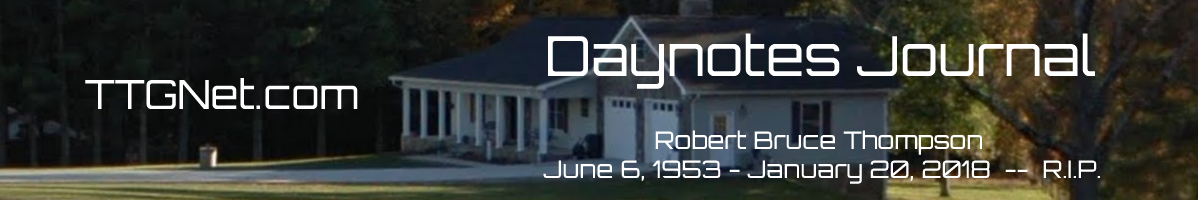
Linux problem, I still haven’t figured out the disk space usage limit settings in my NVR and I’ve been deleting files as needed.
Does the program have a feature to automatically delete the old files as necessary or are you expected to arrange something outside the DVR system?
If the latter is the case, the most direct, old school way to do it is a “cron” process, running daily. That will probably require a little shell programming, using “find [dir] -mtime X” to list the “expired” video files where [dir] is the top of the directory hierarchy and X is the number of days after which files should be discarded.
Today I didn’t delete when I noticed the drive was full, and now I can’t mount the drive!
I get ‘can’t create mount point, no space on disk’ so how the heck can I delete files to make space? The file manager wants to mount in /media/username/…… Is the drive actually already mounted elsewhere that I can perform some file deletes?
Type ‘mount’ at a command prompt and look for the physical block device (/dev/sd[abc][1234]) in the list of file systems and corresponding mount locations.
Today I didn’t delete when I noticed the drive was full, and now I can’t mount the drive!
How are you deleting files manually, using the GUI file manager or “rm” from the command prompt?
The GUI file manager may be stashing files in the “trashcan” if you are going that route. Have you tried emptying the trash can?
We headed out to Marble Falls last night to look at the city’s annual Christmas light display. The city was a ghost town, with the usually busy Blue Bonnet Cafe half empty.
The light display was shut down due to weather, which partially explains the slow night, but we’ve been out there pre-Covid on normal weekends, and the restaurants are usually much busier.
Heading back through the outskirts of Cedar Park, we noticed that a lot of the newer strip malls, built since we moved to Texas, were empty.
A lot of Texas won’t be able to afford another lockdown.
Ahhh, that’s a good idea. Google Drive counts trash as part of the overall allotment but it took me a while to figure that out. Not that I use it much.
That’s true everywhere.
Our local botanical garden does a huge outdoor light display. First they have walking nights, then driving nights. We always do the walking nights. It’s usually packed. This year, there were times we had nobody in sight in front or behind us. This is their big money maker for the year – it doesn’t look good.
From ayjblog on Friday’s post:
The English language is notoriously acquisitive when it comes to words from other languages. It’s not theft, even though that term is commonly used, because people can still use the words in their native language. Even in the cases where English takes a word and changes the meaning and the word gets out to the rest of the world and people in the originating country start using the word in the Americanized sense rather than the original sense, it’s not our fault if other people like our version better. (That’s happened with a few words that I know of, but of course I can’t think of any examples at the moment. There are a few from Spanish for sure, at least one from Japanese, and I think a few from French. In all cases the language police in Mexico or Japan or France complained about it, but that’s their problem, not mine.)
That’s great if you trust that the piles of paper ballots are honest and your only question is the accuracy of the machines. When the ballots from various sources are commingled (against policy and possibly law) and the envelopes from the mail-in ballots are discarded (against policy and possibly law), you cannot extract the tainted (or at least questionable) ballots from the good, or at least not in a timely fashion. (Think about a cup of sewage and fifteen cups of clean water, all stirred into a gallon container. Most of it was good, and most of it would still be good if they’d been kept separate, but now it’s all tainted and unusable.) Manually counting the commingled ballots won’t accomplish anything but to spend money, cause delay, and give the appearance of doing something.
My discussion a couple days ago about voting machines was for all-electronic machines, not electronic counters of paper ballots. Twenty-ish years ago, in the wake of the 2000 election and the problems in Florida, there was a lot of noise about going to all-electronic voting.
As for restaurants, admittedly we are not the best to give a take on business levels since we rarely eat out anyways. I have noticed however, when I have gone to pick up something for lunch, that in house dining levels are WAY down. I would assume some of the volume is made up in take out, but I can’t image all of it is.
I’ve mentioned repeatedly the number of vacant retail spaces I see around here, even with the very limited travelling I do. I think that fewer than half were restaurants, delis, and niche food stores, but it’s not much less than half, and much more than their share of small businesses which existed in February.
But Walmart and Lowe’s are still there and Amazon is making record profits, so it’s all good.
As for restaurants, admittedly we are not the best to give a take on business levels since we rarely eat out anyways. I have noticed however, when I have gone to pick up something for lunch, that in house dining levels are WAY down. I would assume some of the volume is made up in take out, but I can’t image all of it is.
No, take out doesn’t make up for the loss of volume. And a restaurant heavily dependent on alcohol sales can’t keep a star bartender … or shot girls (cough) … at anything less than 100% occupancy.
Austin is grudgingly letting bars reopen and remain in operation as “restaurants” with minimal food service to keep the bacchanalia flowing during football season, but I’ll bet that ends with UT’s last regular game if they don’t get a decent bowl.
Por cierto.
@greg
I have been deleting the same way I would in windows.
using whatever file manager opens when I click the folder icon in the equivalent of the taskbar. Then click the drive volume under Devices in the tree on the left pane, then drill down to the folder I want, click the first file, shft+end to highlight to the last file, shft+del to permanently delete, confirm and wait for the grinding to stop. Repeat for the folder holding the video files for each of the cameras. Then repeat for the folder holding 6K thumbnails for each camera.
The process fails for me now at the “click the drive volume under Devices in the tree on the left pane” stage as I get a message popup “Unable to mount NVR-DATA Error creating mount point /media/username/NVR-DATA no space left on device.
Does that really mean linux is dumb enough to completely fill a drive to the point it’s not even accessible for file operations?? That seems like a pretty big oversight.
mount lists /dev/sda1 on / type ext4 (rw, relatime, errors=remount-ro) [my ‘c’ drive?]
and /dev/sdc2 on /mnt/c266c66766c65c33 type fuseblk (bunchostuff here) [this is my backup data drive]
Part of what’s driving my nuts is it looks like linux/mint virtualizes the whole filesystem? there isn’t a straightforward single path to stuff that makes sense to me.
n
Nick, I don’t have a solution to your file problem, but I once had my Mint root partition fill up. As usual in computers, the error message, if any, was unintelligible, but there was definitely bizzarre behavior. Google was no help, but I discovered it myself. Some setting was preventing the deletion of update files. I changed that and got back to work.
I did have a few working files corrupted but backup saved me.
mount lists /dev/sda1 on / type ext4 (rw, relatime, errors=remount-ro) [my ‘c’ drive?]
and /dev/sdc2 on /mnt/c266c66766c65c33 type fuseblk (bunchostuff here) [this is my backup data drive]
So the NVR-DATA drive isn’t mounted. “fdisk -l” at the command prompt will show all the partitioning for the block devices connected to the system. I’m guessing that NVR-DATA is a partion on /dev/sdb so try “df /dev/sdb” to display the usage for all the partitions on that physical drive.
Yes, Linux is stupid enough to completely fill a disk so it is not accessible for file operations without dropping down to single user/recovery mode and zapping files to free up space.
Is NVR-DATA still NTFS formatted? Does the system still have a bootable Windows partition?
You might have better luck accessing the data drive from Windows and freeing space that way. NTFS on Linux is reverse engineered from specs, and I speak from experience when I say that Microsoft specs are occasionally wrong. NTFS3 on Linux just got solid somewhere during Mint 19’s release cycle. Apple doesn’t even pretend to support RW capability for NTFS … at least not in Catalina.
Is NVR-DATA an external drive?
I wasn’t imagining things when I said that I saw stories out of NY about massive Hacidic weddings. Yeah, religious freedom, but a lot of business gets transacted at those kinds of gatherings in the community so FOMO is going to be rampant.
https://nypost.com/2020/11/21/secret-plans-helped-synagogue-pull-off-massive-maskless-wedding/
After estimating how many people (staff and customers) are in your typical Lowe/s store, when at all possible I’ve switched to curbside pickup. So far no minimum purchase and no grumbling when they have brought out a single $5 item.
There are three spinning disks in the machine.
One for the os and whatever it needs.
One called NVR-VIDEO that is backup and archived video
One called NVR-DATA that is the endpoint for the saved video (NVR-DATA is the volume label when I formatted the disk, same for NVR-DATA
Each physical disk is one partition, unless linux automatically did some partitioning of the os disk when it did setup.
Everything is ext4 or whatever mint wanted when I started from scratch, except maybe the NVR-VIDEO disk
No dual boot.
I took your advice and simplified. Clean mint install on linux formatted drives….
fdisk just fails, cannot open /dev/sda permission denied (same for sdb, sdc)
n
all internal drives
Time to boot from USB? but even then, if I can’t mount the drive, how can I do file ops on it?
fdisk just fails, cannot open /dev/sda permission denied (same for sdb, sdc)
Prepend ‘sudo’ to the command. “sudo fdisk /dev/sdb”. I should have mentioned that.
Well, that reports as one partition, the size of the disk, and completely unused, which must be an artifact of being unmounted, since it has to be full. Unless i’m misreading something.
I opened the browser on that machine to try to coppy and paste but crashed it hard. I’ve power cycled and it’s offering me a text login, tricia tty1
n
“fdisk just fails, cannot open /dev/sda permission denied (same for sdb, sdc)”
Prepend ‘sudo’ to the command. “sudo fdisk /dev/sdb”. I should have mentioned that.
Correction: “sudo fdisk -l /dev/sdb”
Without the -l, fdisk will present you with a command prompt. You don’t need to mess with partitioning.
Well, I’m at a command prompt that looks like dos…
whoever chose dark blue text on black background for filenames is a world class prat.
n
Well, that reports as one partition, the size of the disk, and completely unused, which must be an artifact of being unmounted, since it has to be full. Unless i’m misreading something.
I opened the browser on that machine to try to coppy and paste but crashed it hard. I’ve power cycled and it’s offering me a text login, tricia tty1
The GUI didn’t start? Try logging in with the user account/password and “startx” to see what it is unhappy about.
Just starting fdisk without doing any partitioning commands shouldn’t have altered anything on disk. The program requires an explicit ‘w’ command to write the changes to the block device.
If “startx” doesn’t work, restart the system, check the Advanced Options on the boot menu, and step back to a previous kernel.
At some point, if you haven’t already, you want to set up Timeshift for the ‘/’ partition at a minimum, stashing the backup on a separate physical drive. Mint has been emphasizing this for a while, and I figure they know something, particularly with regard to Nvidia cards.
I can cd to /mnt and ls to see two entries. One in light blue on green background and one dark blue text.
n
ok tried startx.
unable to write authority file /tmp… /tmp/ … /home/….
fatal error could not create lock file in /tmp/ …
giving up..
please consult the support wiki
I can cd to /mnt and ls to see two entries. One in light blue on green background and one dark blue text.
You mounted the full drive to /mnt before “cd /mnt”?
Try “sudo startx” if permissions are the issue.
sudo startx gives the same failures
I din’t mount anything to anywhere, just went looking to see what was there.
it looked like whatever mint calls the partitions CC6667C665C345C32 for example.
n
When I crashed it, I was just moving the firefox window around. Moved it off the right edge and crashed to a black screen with a blinking _ in the upper left corner.
Did hard power off when nothing else worked, and on power up, ended up at the text login prompt
n
is is possible that the stupid os filled the boot drive with error messages to the point there isn’t any space left on it or the data drive and that’s why startx can’t start?
if so, that is blindingly stupid.
n
When I crashed it, I was just moving the firefox window around. Moved it off the right edge and crashed to a black screen with a blinking _ in the upper left corner.
Did hard power off when nothing else worked, and on power up, ended up at the text login prompt
I get the blinking _ in the upper left when my old Nvidia hardware causes the driver to fail on either my primary desktop or MacBook Pro, but this system is relatively new IIRC.
What does “mount” display with regard to what is mounted as /home and /? Anything shown attached to /mnt?
Rebooting and selecting an earlier kernel from the boot menu Advanced Options didn’t work to restore the GUI login?
there are certain things google is useless for like
‘linux mint can’t mount drive’
‘linux mint drive too full to mount’
there isn’t any context, and all you get is 50k results with random combinations of the keywords
I haven’t ever been able to find answers to questions about os problems on win or linux because the keywords are too common and google just doesn’t have enough context.
n
the string /home doesn’t exist in the output from mount
there are several listings for tmpfs
the command prompt is [myusername]@dell-nvr:~$
n
“Rebooting and selecting an earlier kernel from the boot menu Advanced Options didn’t work to restore the GUI login?”
–no selecting of anything… reboot gets a Dell splash screen, then a little graphic of an LM on a green lozenge, then the command prompt login on a black screen.
n
this was a clean install on a freshly formatted disk
“Rebooting and selecting an earlier kernel from the boot menu Advanced Options didn’t work to restore the GUI login?”
–no selecting of anything… reboot gets a Dell splash screen, then a little graphic of an LM on a green lozenge, then the command prompt login on a black screen.
Is the EFI secure boot active in the BIOS “Boot” tab options?
Hit Esc as the Dell splash screen changes to the LM to see if the Grub menu will come up. Lately, the distros have been hiding that menu unless the system has at least one kernel upgrade installed via apt-get. Another thing to try is holding shift as the system boots.
Secure boot will also hide the menu. I’ve turned that option off on my junk laptop along with fast boot, but I don’t recommend deactivation at this point since the system may refuse to boot completely.
boot mode is Legacy, secure boot is Off
boot mode is Legacy, secure boot is Off
Holding the shift key should bring up the Grub menu, but I’m surprised it doesn’t appear even briefly in Legacy mode. Way too much emphasis is placed on making Linux user friendly lately, but none of the distros are truly ready for general consumers.
From the description of the crash, I’m wondering if that machine has a memory issue. Power supply is another possibility given how Dell cuts corners and you’re running more than one physical spinning metal 3.5 drive.
IIRC you tried the Nvidia driver but it didn’t work and you installed clean.
Linux Mint 19.3 formats the root (‘/’) partition ext3 or ext4. Recovery of the OS should be possible from a USB boot assuming the machine doesn’t have a hardware problem. Otherwise, ugh, nuking from orbit may be necessary.
You don’t want to know how much time I’ve spent installing/re-installing. A lot of my downtime between being fired and starting at the new job was spent in a quixotic quest to keep my 2007 MacBook Pro useable in order to justify the $70 battery replacement
esc didn’t do anything at all, just black screen until the text login prompt.
Very disconcerting that the whole thing goes in the pot so quickly.
At this point, I can just reformat and reinstall from usb I guess. I don’t need any of the saved video files .
Filling a hard drive until it’s unusable and unrecoverable is just fatally stupid. I’d wipe and try something else if the rest of it didn’t work so well. That kind of stupid shouldn’t be rewarded.
n
is there a directory with a bunch of stuff I can delete to see if that frees up enough space to boot to a gui?
that would at least give a data point about why x can’t start.
n
is there a directory with a bunch of stuff I can delete to see if that frees up enough space to boot to a gui?
that would at least give a data point about why x can’t start.
/tmp and /var/tmp to start.
well after reading the quest for boot, this saga reminds me why I do not use Linux, you need sometimes a very knowleadgable people, I know, here there are a lot, and those are very polite and helpful people.
Maybe, and this is my poor english the thought I tried to share was not understood (my fault) English of east side of the pond adquires Indian words (puka ) and English of west side of the pond spanish words (por cierto). BTW nobody uses carro except Mexico, there are a notorious change south equator of english adquired words, maybe an UK legacy.
Voting, believe me, we have as many Huey Longs as pebbles, maybe we are poor due that, and, in each of the sites for voting, there are one people of each side looking and counting after election
At this point, I can just reformat and reinstall from usb I guess. I don’t need any of the saved video files .
Filling a hard drive until it’s unusable and unrecoverable is just fatally stupid. I’d wipe and try something else if the rest of it didn’t work so well. That kind of stupid shouldn’t be rewarded.
It is a learning process. Hopefully you take notes and this pays off with a client install for real money.
Boot from USB and try “sudo fsck /dev/sdXN” where /dev/sdXN is the root partition (/dev/sda1 ?) from the command prompt before giving up and reformatting.
I’d also suggest getting the Memcheck iso and running it for a while on that machine.
Good Linux advice from Mr. ayjblog. Don’t use it.
just realized this ate my whole afternoon.
putting the whole thing off until later
thanks for helping greg, it sure went south in a hurry.
n
there is a directory with the name xxxxxxx-9O0AS that’s a capital “o” followed by a zero, all in system font, because I’m in text, in dark blue text on a black background.
Not a jury in the world would convict me. and people wonder why users hate developers?
n
and just so I can get further down the rabbit hole, isn’t there a keyboard shortcut that fills in the rest of a file or directory name so you dn’t have to type the whole thing? like center mouse clicking on a highlighted file name just pastes it into the command line?
so I can type cd /xxxxx9 [some magic] and get cd /xxxx9CCF3423423DDSG
‘cuz i’m relearning why gui s were invented
n
and just so I can get further down the rabbit hole, isn’t there a keyboard shortcut that fills in the rest of a file or directory name so you dn’t have to type the whole thing? like center mouse clicking on a highlighted file name just pastes it into the command line?
so I can type cd /xxxxx9 [some magic] and get cd /xxxx9CCF3423423DDSG
I’m old school. In Bash, I enter “set -o vi” and then when I need completion, start typing, press “Esc”, press “/” to complete the file/directory name.
Esc key then ‘/’ key is the [some magic]. Sometimes it is two presses of Esc, and then older Mint/Ubuntu it is “Esc” “/” “space bar” for the completion.
These days, versions of Bash are fairly up to date because a huge security bug in the shell popped up about 8-9 years ago. “Esc” “/” is fairly consistent for the magic.
One of the Seniors on my last job was fairly useless for doing the actual work, but he would fuss at me like an old school marm correcting a 2nd grader’s cursive when it came to the finer points of the shell. I was told I use autocomplete incorrectly so take the above with a grain of salt.
While I was banging my head against linux, my wife finished the electrical connections on the range hood, it looks good! Sucks pretty well too.
I was trying to make smoke and grabbed a box of strike anywhere matches. IDK how they got ruined, but they wouldn’t strike on the box or anywhere else. One more prep to check in the long term, and deep down boxes, do my matches still light?
n
My nine year old read 330 pages of harry potter and the order of the phoenix in the last 4 hours. Pretty sure that’s faster than me at this point.
n
Real Life stuff to do for the next couple of hours.
Thanks again for the attempts, but at this point it would have been faster to reformat the offending drive and reinstall the os from scratch. which should tell you something about usability.
n
crashed to a black screen with a blinking _ in the upper left corner.
I think that is a grub failure. I only have Intel graphics (no Nvidia) on my Linux systems, but have still seen that kind of failure. This was always fixed by a clean install. There must be an easier way, but I never found it. Neither did my guru friends. I got pretty good at clean installs. Timeshift, in my experience, seems good, but I have never needed it on a production Mint system. HOWEVER, Greg and Rick are way better and more up to date, so take their advice.
One issue I have had is boot timing leading to the same failure. I solved this by putting a delay in the BIOS. I think that might no longer be possible.
I hate to say it, but Jerry’s statement about gurus fits. Linux command line still confuses me. Some things are similar to DOS, but just enough different to trip me up. Old addage: it is hard to type with fingers in ears. Best of luck. 🙂
just realized this ate my whole afternoon.
putting the whole thing off until later
thanks for helping greg, it sure went south in a hurry.
I just spent three months, off and on, getting my HP 8620 all-in-one to scan documents directly to my home server account user folder after a Fedora upgrade broke that capability. The fix was a one line option in a Samba config file to reopen a security hole, but HP’s error messages were not helpful. What a time sink.
I didn’t want to trash the printer. The MechE interns in Vantucky didn’t screw up the specs on the plastic gears with this one unlike the last two I’ve owned since 2008, and I know all the design work started getting outsourced overseas in 2014-15, since we bought the printer.
Scan directly to the folder on my server is a great feature.
HOWEVER, Greg and Rick are way better and more up to date, so take their advice.
I’m not up to date as much as I’ve screwed up a lot playing with this stuff and own a lot of junk hardware I’d hate to see go into a landfill.
Timeshift is a must if you’re playing with Linux on old/cheap Nvidia graphics hardware for a production system. It sound’s like @Nick’s boot problem today is related to the driver going Tango Uniform, possibly due to a memory issue causing a write in the wrong place.
Rick doesn’t do *nix. My experience with that is when I created a home media server a couple of years ago with Raspberry Pi’s. Actually created three of them, but relied heavily on known good tutorials.
None of the three are in use now, though.
Windows 10 works just fine around here on all our computers. No issues. Even updates don’t bother me.
Just walked past the Dept of Public Health headquarters in downtown Seattle. Why am I not surprised the Covid testing tent outside is closed for the weekend?
Sorry, Rick. I knew that, but had a brain kink. And, I also like Windows.
Just walked past the Dept of Public Health headquarters in downtown Seattle. Why am I not surprised the Covid testing tent outside is closed for the weekend?
The Governor wants you to go to Costco for your test. They own him.
LOL. He’s also screeching about “we need a mask we can eat through”. It doesn’t get more ProgLibTurd than that. Control the masses FOREVER.
LET THE HEELING AND GHOST MASKS BEGIN!
Payola. Though, the family considers the Senate seat to be theirs, and Mark Kelly was still a sympathy vote based in the Phoenix suburbs.
https://www.breitbart.com/politics/2020/11/28/joe-biden-plans-pick-cindy-mccain-uk-ambassador/
Lol, indeed!
That reminded me of the time I came back from India and developed drenching night sweats. I walked down to the Dept. of Public Health in San Francisco, built after the quake in 1906, the very model of public health at the time. Asked for a TB test. Sat around for 4 friggin’ hours while they figured out how to deal with this oh-so-unusual request.
and just so I can get further down the rabbit hole, isn’t there a keyboard shortcut that fills in the rest of a file or directory name so you dn’t have to type the whole thing? like center mouse clicking on a highlighted file name just pastes it into the command line?
so I can type cd /xxxxx9 [some magic] and get cd /xxxx9CCF3423423DDSG
‘cuz i’m relearning why gui s were invented
cd /xxxxx9 [tab]
The tab key should get you an expansion of the command. At least in DOS.
???
cd /xxxxx9 [tab]
The tab key should get you an expansion of the command. At least in DOS.
Tab works in Linux Mint and CentOS. I just checked. Muscle memory for nearly 30 years is the [Esc] [Esc] [\] sequence.
Two presses of [Esc] to be sure.
neither of the magics work from the command line when the disk is full. The error is- Bash: cannot create temp file for here-document:No space left on device
I think I’ll put a movie file on the main drive tomorrow so I have something big to delete next time. Won’t help with the unmountable drive, unless I can force it to be always mounted. The suck is that it was mounted and in use until it filled up.
-ate dinner. Had the last of the chili as Frito Pie. Cleaned up some of the ebay mess in the foyer, put some tools away. Didn’t get up into the attic to complete the duct run from the hood. I’ll get that tomorrow I guess. Got one load of laundry done, working on the second. Noticed that most of my pj bottoms are worn out- just in time for Christmas though. Some other elastic is starting to fail. Some things just don’t last so they can’t really be stockpiled. Grid down, commando is the way to go, but I like my creature comforts while I have them.
Funny to think that Costco probably did more to change men’s preference in underpants than anything in recent history. They only carry ‘boxer briefs’ which are like briefs with leg extensions, or snug fitting boxers. (briefs being slightly different and made with more cloth than the british Y front…) When guys need that sort of thing, grabbing whatever costco has makes sense. And lo! They are comfortable. Best of both worlds really. I wish I had them when I was still riding my motorcycle. The seam around the leg opening would rub me raw if I did any real seat time on the bike. Going without rubbed me raw somewhere else, and I never made that mistake again. Boxers had the same issue as wearing nothing when on the bike. In any case, Costco sells a lot of men’s underwear in a style that didn’t even exist 20+ years ago. They made a believer out of me, and I’d bet that underwear preference is DEEPLY ingrained.
n
Apple used to have an annoying problem. Any time a disc or folder was accessed it would write two hidden files with periods in front. Boss had a MAC and used to access folders on the Windows server. There were hundreds of those files on the server.
Even thumb drives were not immune. I had a thumb drive that was full, files that took me hours to gather. Zero free space on the thumb drive. Inserted the thumb drive in the MAC. Immediately the MAC OS wrote those two files. Corrupted the entire thumb drive. Those files overwrote some critical areas. I was really angry.
Macs were still doing that in 2017. Haven’t used one since (beyond typing a few commands for Mac users who knew only the GUI and don’t know how to perform a number of command-line-based tasks or repairs).
So either /tmp is full, which you can just delete everything, or /tmp got mounted read-only.
For the first: df -H /tmp
– look at the Use% column
Second: mount
– look at the line starting “tmpfs on /tmp” does it have rw or ro in the parentheses?
I may know some linux.
I did some freeze preparation today at the office and the house. I put faucet covers on the external faucets, 4 at the office, 4 at the house.
https://www.amazon.com/Frost-King-FC1-Outdoor-Prevent/dp/B01251QKA0/?tag=ttgnet-20
@markw,
df -H /tmp resulted in
filesystem size used avail use% mounted on
/dev/sda1 492G 492G 0 100% /
which seems to confirm that x can’t start because the drive is full – probably with out of space errors when the NVR tried to write to sdb1
there is no tempfs on /tmp
there are a couple of tempfs on /run lines
I wish I knew where the error logs were written, I’d nuke them. And am I currently running on a version in ram and not the actual installed version? I’m sure there are lots of log files that the os would normally be writing but can’t because the drive is full.
n
OK, so your install doesn’t have a separate /tmp filesystem, and anyway your root is full.
Logs are in /var/log – you can delete everything in there. Delete everything in /tmp too.
My trick for finding where all the space is being used:
sudo du -sk /*
– will show the size in kB of each folder and its subfolders.
If /var is huge, try:
sudo du -sk /var/*
You’ll probably find /var/log is huge.
@markw,
I think I’m looking in the file system that isn’t the one on sda1, my normal boot drive. If I’m booted into some temporary version, wouldn’t the /var/log only be for this current instance?
How the heck do I tell where I really am?
n
added /var/tmp wasn’t particularly large, and after I rm’d everything except the directories, because I can’t remember how to make rm ACTUALLY remove everything, my df still showed sda1 at 100% used.
ok, found my files in /home/username/
There isn’t much there but it shows I’m actually looking at sda1.
When I did the sudo du -sk /* command it didn’t show too much that was too big, except /mnt and /var
but the biggest thing in /var/log/ is ./cups and isn’t that the print queue? that should be empty afaik
n
ok, progress even if it is monkey punching the keyboard
”
You’ll probably find /var/log is huge. ”
yes it was. don’t know why I couldn’t see that before. found a file called error_log in /var/log/cups that was big, like 350G big. And I deleted it.
Still can’t startx with failures to write authority file to /tmp/serverauth.xym……. and failed a second time, and failed to write authority file to /home/[username]/Xauthority-n
not getting the disk full message though.
n
I’m gonna reboot.
n
cups is stupid and generates log files even when it isn’t doing anything.
You’re getting into tricky stuff if you’re looking at file systems from another install. The way to find your real location is to cd to the location then “df .” – the Filesystem column shows your physical device name.
You might need to “cd /mnt/something/var/log” and look at the files there. “ls -lS” sorts by biggest files first.
rebooted and got to the normal gui desktop, and was able to mount my data drive and start deleting saved videos.
FFS, that was a pain in the @ss. All because mint allows you to fill a drive so full you can’t access it? Crazy.
I need to figure out how the settings for ‘disk space used’ in the NVR software work… they clearly don’t work the way it looks like they work.
A big thanks to Greg, Mark, and anyone else who helped. While I could have just blown it away, I’m glad I didn’t have to.
n
from yesterday…
The legislators already decided – before the primaries and election day – and no retroactive changes should be doable – at least not without things getting really out of hand.
Both outcomes addressed here: https://www.snopes.com/fact-check/legislatures-override-electors/
Two weeks ’til Dec 14th and the clock keeps ticking.
@Nick, Linux suffers from the same problem as C or assembler – you can do pretty much anything and the environment won’t stop you. You get all the power that comes from that, and bites you at the wrong time.
Another question then, on my NVR-DATA drive, 8TB, about 7 actually usable, I just deleted basically everything. And I still have 4TB used. du -sk shows minimal usage for all the folders, but . is using 2.49TB
in addition to my video and audio folders, something called lost+found is there… and I can’t cd to it. is that where my missing 3TB is??
or is it in something du shows ./.trash-1000/files and ./.trash-1000/info and ./.trash-1000
I don’t see any trash can or anything like that when I look at the directory in the file manager…
How do I kill it and get the space back?
n
Nevermind. Google actually helped this time. There is a single trash can in the file manager, and it has links to the trashes on every disk, apparently. Emptying that will get rid of all the trashes.
There must have been times I didn’t shft-del to delete. I had no idea half my drive was filled with trash. No indication of the size of the trash either.
Gone now, and suddenly I have 7TB available.
Time to restart the NVR.
n
added- I still would like to know what’s in the lost+found and how to recover any space used there. And why is it hidden?
added /var/tmp wasn’t particularly large, and after I rm’d everything except the directories, because I can’t remember how to make rm ACTUALLY remove everything, my df still showed sda1 at 100% used.
rm -rf *
Be careful. The minus r mean recursive delete to the bottom of the directory structure.
“Claim: Autonomous EVs will Help Solve the Climate Crisis”
https://wattsupwiththat.com/2020/11/29/claim-autonomous-evs-will-help-solve-the-climate-crisis/
“Relinquishing private automobile ownership, and hoping the previous occupant of your autonomous electric vehicle taxi didn’t have lice.”
Ewwww !
Every surface of a self driving rental will be covered in short hairs and bodily fluids. No way Jose’.
n
Nick: re “lost+found”: https://www.howtogeek.com/282374/what-is-the-lostfound-folder-on-linux-and-macos/
Alan: People still use Snopes for topics with any political or social sensitivity? That’s cute.
Mail ballots are separated from the envelope as soon as they are opened to preserve privacy. There is no way to remove “tainted” mail ballots once counting has begun.
Yes, the Hasidic community is very tightly knit and they do million dollar deals in gems and the like on handshakes. Personal reputation is paramount.