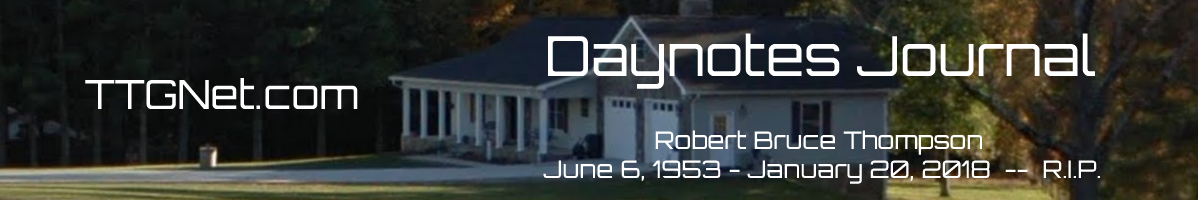10:05 – Colin is really a Fearsome Predator now. This morning, he caught a chipmunk. Six times. The first time, the chipmunk froze. Colin pounced on it, and came up with it in his mouth. I shouted, “Drop it!” and he did, whereupon the chipmunk ran for its life. Colin gave it a headstart (seriously) and then overran it in about five steps, again coming up with it in his mouth. Again, he dropped it and it ran under a pile of leaves. He grabbed it again. This went on until he’d grabbed it six times. I’ve heard it said that Border Collies have had all the kill instinct bred out of them, and it’s obviously true. Despite the fact that he had it in his fangs repeatedly, he never bit down on it. The last time he dropped it, the chipmunk staggered away slowly and I dragged Colin away from it. I hope the chipmunk was just stunned rather than injured, but I’ll go out and look for it later.
Barbara is doing extremely well. This morning, she tried using my four-footed cane, which I need only for balance, particularly at night. I’ll borrow it back when I take Colin for a walk, but otherwise she’s welcome to use it. She’s still sleeping on the sofa, and will keep the walker frame for use at night if she needs to get up and also as a physical barrier to keep Colin from jumping up on her.
I just officially transferred my Kindle to Barbara. I connected it via USB and deleted dozens of titles I knew she wouldn’t want to read, but that still left her with 140 titles to sort through and decide whether or not she wants them. Most of those are free or $0.99 ebooks that I downloaded from Amazon because they sounded like something she might like. If she finds some authors/series that she enjoys we’ll buy the rest of the titles in that series, assuming they’re not outrageously priced.
Overall, I think the Kindle is nearly perfect. The exception is that its file management sucks dead lifeforms through a small tubular object. The fundamental problem is that Kindle uses a flat file structure unless you use its incredibly awkward organization tools. I should be able to create a directory structure on my hard drive and copy individual titles into that directory structure. If I then copy that directory structure to the Kindle, the directories should show up as top-level categories that contain the individual books. It doesn’t work that way. If, for example, I create a directory called “Downie, Ruth”, copy her four Medicus books into it, and then copy that directory to the Kindle, the four books show up as individual titles at the top level. In order to categorize them, I have to create a category named “Downie, Ruth” (or whatever) with the Kindle’s tiny little keyboard, go find each book, and manually transfer it to the new category. That takes lots of keystrokes and lots of time. It sucks. Nor is calibre any help. I can use it to organize the titles with no problem, but according to the calibre docs, Kindle makes no provision for transferring that organized structure via USB. The only consolation is that the Nook is just as suckful. Apparently, the only company that gets it is Sony, whose ebook readers support transferring organized structures. Still, I’ll never buy a Sony product, so there’s no use worrying about it.