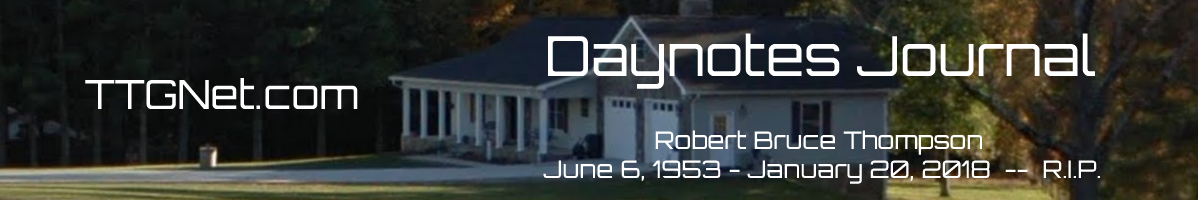08:00 – Another hot one today, with the high forecast to be body temperature. Colin and I won’t be spending much time outdoors today.
I’m still making up chemical solutions for kits, four or eight liters at a time. This coming weekend and the following one, we’ll be filling bottles, thousands and thousands of them. I run the dispenser pump to fill the bottles, Barbara caps. By 1 August, we need to have chemical bags and the other subassemblies built for hundreds and hundreds of kits to accommodate the rush from early August through mid-September. Actually boxing up the kits doesn’t take much time. We can do final assembly of 100+ kits a day easily, assuming we have the subassemblies ready to go.
The Greek farce continues, with the Troika (the IMF, the EU, and the European Central Bank) debating whether or not to lend Greece (I almost typed “Greed”) more money that they will then turn around and use to pay loans coming due to … The Troika. That way, everyone can continue to pretend that Greece isn’t a deadbeat that has already defaulted continuously for a decade and has been bankrupt as long as anyone now alive can remember. Greece is a failed country. Greece has always been a failed country. The Kabuki Theater that’s been going on for a decade now is simply the attempt of the politicians to give themselves a fig leaf so that their voters won’t realize that this has all been taxpayer money down the drain and what’s happening now is simply throwing away good money after bad.
14:38 – I’m taking a lesson from Barbara here. When she wants to be sure she’ll be able to recover information later, she posts it on her page.
How To Install kompozer
Kompozer was dropped from the repos, since it is no longer maintained in Debian. But, you can still install it on newer releases.
Use packages from 12.04 Precise
These packages are installable on at least the 12.10, 13.04, 14.04 and 15.04 releases.
First, install dependencies:
sudo apt-get install libatk1.0-0 libc6 libcairo2 libfontconfig1 libfreetype6 libgdk-pixbuf2.0-0 libglib2.0-0 libgtk2.0-0 libidl0 libnspr4 libnss3 libpango1.0-0 libpng12-0 libstdc++6 libx11-6 libxft2 libxinerama1 libxrender1 libxt6 zlib1g
Then, get the two packages, and install them in the correct order.
For 32bit systems:
wget https://launchpad.net/ubuntu/+archive/primary/+files/kompozer-data_0.8%7Eb3.dfsg.1-0.1ubuntu2_all.deb
wget https://launchpad.net/ubuntu/+archive/primary/+files/kompozer_0.8%7Eb3.dfsg.1-0.1ubuntu2_i386.deb
sudo dpkg -i kompozer-data_0.8~b3.dfsg.1-0.1ubuntu2_all.deb
sudo dpkg -i kompozer_0.8~b3.dfsg.1-0.1ubuntu2_i386.deb
for 64bit systems:
wget https://launchpad.net/ubuntu/+archive/primary/+files/kompozer-data_0.8%7Eb3.dfsg.1-0.1ubuntu2_all.deb
wget https://launchpad.net/ubuntu/+archive/primary/+files/kompozer_0.8%7Eb3.dfsg.1-0.1ubuntu2_amd64.deb
sudo dpkg -i kompozer-data_0.8~b3.dfsg.1-0.1ubuntu2_all.deb
sudo dpkg -i kompozer_0.8~b3.dfsg.1-0.1ubuntu2_amd64.deb
You can now find kompozer in the menu.