10:42 – We’ve been screwed again by Roku. After we ran the Ethernet cable from the den to the router, everything worked fine. No delays, very good picture quality, and no drop-outs for re-buffering. Then, yesterday, I fired up the Roku box to watch some Netflix streaming. Roh-roh. The first indication of a problem was the time needed to buffer. Ordinarily, I see the buffering bar for maybe 10 or 15 seconds, and then the program starts playing in HD. This time, it took literally two or three minutes to buffer. I then got about three seconds of HD before it dropped the signal and started re-buffering. This time, it took three or four minutes to buffer, and the video quality was showing two balls rather than the usual four balls + HD. The program then ran for about two minutes before it blew up again and started re-buffering.
My first thought was that we might be having network problems with TWC, so I went to my office and ran some network tests. Our download speed was between 13 and 14 Mbps (HD streaming takes only 5 Mbps), and the latency looked fine. So I figured Netflix might be having problems and called their tech support. The guy told me there were no problems on their end, and then said, “Oh, wait a minute. You’re using a Roku box.” As it turns out, Roku pushed down a firmware upgrade earlier that day, and the Netflix support guy said it had “buried” them. He said there were two things that would solve the problem. He suggested first powering down the Roku box and our router, waiting a minute, and powering up the router and then the Roku box. If that didn’t work, he said to deactivate the Roku box and then reactivate it. He said that would solve the problem.
I did the power-down thing. No joy. It was still taking three minutes to buffer and then dropping the signal. So I took a deep breath and started the de-activate/reactivate procedure. (When I first set up the Roku box, that “five-minute” job took four hours, much of which was spent on the phone with Roku tech support, who speak only extremely Chinese-accented English.) I de-activated Netflix, did a factory reset on the Roku, and went through the procedure to re-activate. This time, it indeed took only a few minutes. But… No joy. Three minutes of buffering, followed by 2-ball video quality and frequent drops.
So I called Netflix tech support again, and told the woman who answered what I’d done. She said that one or the other of the things I’d done should have solved the problem, but said they did have a list of four or five other things I could try. She emailed that to me, and all of them had to do with wireless problems. So at this point I’m stuck. Netflix doesn’t know what else to tell me, and suggests the problem must be with my broadband connection. I’ve tested that, and it’s fine. It would be an amazing coincidence if this problem, which started when Roku pushed their damned firmware upgrade, wasn’t related to that upgrade. But there’s no way I’m going to call Roku tech support, which is as abominable as any tech support operation I’ve ever spoken to.
Talk about just-in-time inventory. UPS showed up late yesterday afternoon with a bunch of boxes from one of my wholesalers. Among them somewhere is a crate of 144 250 mL beakers, which is all I lacked to make up the batch of 30 chemistry kits that’s sitting waiting for beakers, as well as the new batch of 60 that’s currently in progress. And we’d better start thinking about making up more biology kits, too. We have less than 20 finished biology kits in stock and components to assemble 30 more. Sometime in the next few days, I’ll run 60 sets of labels for the biology kits and get Barbara started on labeling bottles.
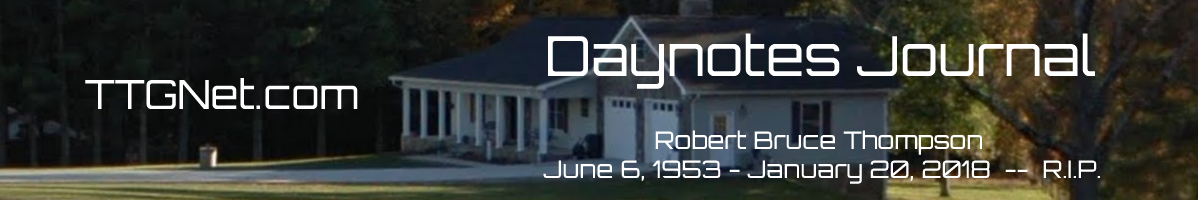
It very well may be the fault of the Roku box, but the Internet just does not do video well. Quite often it does not even do audio streaming acceptably. Just recently, YouTube changed their methods, and if you pause a video from playing, it now stops downloading. Frequently, I would pause it and let the whole video load, then play it with no burps, but now it is no longer possible to buffer whole videos.
OK, how do I get FireFox to remember my name and password for this page ?
I have long thought that streaming over the internet was a tough task to handle. Netflix seems to be handling it OK as long as you do not mind them using 50% of the internet bandwidth in the evenings. I cannot imagine what would happen if the satellite guys (mostly DirecTV) swapped to the internet, it would probably kill everything. However, it would probably be cheaper for them than those $500 million satellites that have to be replaced every 10 years or less.
Do you have any way on the Roku of loading an older operating system ? We have gotten a bad operating system for our DirecTV DVR before but they forced a backup on the systems out there when it became apparent that they had screwed up. Now they stagger DVR upgrades over several weeks if not months.
Well, I don’t want Greg to have to go find a dictionary–I won’t use terms like stochastic, deterministic, isochronous, and asynchronous–but the fact is that (barring the wireless issue), we’d been watching Netflix streaming for a year or two with essentially no issues. Once we installed the hardwired connection, there were zero issues: top-quality video, no dropouts or rebuffering, fast selection of program, and so on. When Roku pushed their firmware update, everything went to hell.
I also noticed that YouTube no longer continues to send data after you pause a video. If it matters, I generally just download the video and play the local copy.
You could take the simple way out and pick up a Netflix-enabled Blue-Ray player on your next Costco trip. Just get whichever one is cheapest (even if it is a Sony).
Have you asked, or has Roku offered you a replacement box? I know they have new boxes out.
BTW, I believe that Netflix is pushing widescreen 480p, not 720p or 1080p. If they were pushing HD, the bandwidth requirements would be awesome.
After I read your comment, I was actually considering my boycott against Sony, because Costco has a Sony player with Netflix streaming on sale for $70. Problem is, if you read the reviews the consensus seems to be “don’t even think about using this to stream Netflix”. Apparently, the Samsung models they carry aren’t much better.
Surely you jest. That would require contacting Roku’s so-called customer service. I’ve already wasted so much time with them that I’m not about to waste more. Actually, I think they charge for support calls after one year or something like that.
I’m not kidding when I say they have the worse support I’ve ever encountered. Ever.
Netflix says it’s 720p delivered at 5 Mbps. Subjectively, the video quality seems similar to that from a 480p DVD played in an upscaling player, or perhaps a bit better.
We have a Roku v1 and a PS3 and both are fine currently with video streaming here. They connect to the switch/router over wireless and rarely have problems. Our internet connection is AT&T DSL. I agree that initial setup of the Roku box was a pain but its been mostly trouble-free thereafter. When one device has (temporary) problems, the other invariably works fine.
Lynn,
Look at LastPass for credential management for many sites, not just here.
I own an LG Blu-Ray that has Netflix. It came with a WiFi USB dongle and has a standard ethernet port. NF works fine using either. Bought it for $89 on Amazon.
I don’t think it has been mentioned, but I’d like to suggest the UK series “Doc Martin” to our host and the gang here. My wife and I just finished the last episode (series 5) and enjoyed it. She’s an MD and the medical stuff passed muster with her, except for 1 frequent “error”. (When drawing blood, they almost never put a tourniquet on.)
Fun characters, some great acting.
Series 1-4 are free from Netflix/Amazon. Series 5 just aired in the US and is available for a fee on Amazon. Series 6 is planned to be produced in Spring 2013, airing in the fall of that year. It is planned to conclude the show at that time.
Yes, Barbara and I have been watching Doc Martin since it became available here.
I also have *gasp* an Apple TV1. It has streamed Netflix wirelessly for over a year without any problems.
We have not even hit 80 F here in Sugar Land, Texas today and have not hit 90 F since last Thursday or so. We may not hit 90 F until next Sunday.
I love climate change !
I had problems similar to RBT a few months ago. TV and Internet were ok but suddenly streams on Netflix and other venues were failing. It turned out to be corroded connectors on the underground feed line after a couple of spring rains – and a neighbor poaching access via an illegal T in my line. I’m no Time Warner fan but in this case their field guy was knowledgeable and helpful, and fixed things up and I’ve had no problem since.
there’s clearly a TW (unpublished, to the best of my knowledge) daily cap of 12 hours of streaming that I discovered while home with the flu, after which they throttle.
if non-netflix channels have the same problem its not Netflix but rather the the cable co., the lines or the roku. taking the roku box to a reasonably distant friend with cable should rule on that (is that a presumptive forensic test? ).
the built in streaming of my vizio TV is OK but not quite as quick to load as the old Roku. I’m not sure I’d want to swap again.
The resident 800 pound gorilla wrote:
“Well, I don’t want Greg to have to go find a dictionary–I won’t use terms like stochastic, deterministic, isochronous, and asynchronous…”
Stochastic? Yeah I did some applied maths courses in the late Seventies so I know about that. I’m surprised that a mere chemist would even know those words… 🙂
Reading all you guys’ trials and tribulations makes me almost glad that I gave up watching TV a couple of years ago, except that I just bought a (gasp) Sony 40″ LCD TV. I have two TVs and three CRTs to take to the dump to make room. Might even dump my 1999 Celeron 400 desktop as well.
I don’t plan to get cable TV any time soon, I have a couple of hundred DVDs, at least half of which I haven’t opened, so I’ll get started on them. I’ve resisted the temptation to get a Blu Ray, I don’t really see the point.
Robert, wrt Roku customer service, you’re supposed to be grateful it’s there at all.
Just be grateful they don’t assess you for stud fees while they’re taking care of you.
Ditto. I have a 2nd Gen Apple TV in my bedroom and a 3rd Gen Apple TV in the living room. Both have worked flawlessly since I’ve owned them.
I’ve resisted the temptation to get a Blu Ray, I don’t really see the point.
The sound from Blu-Ray is much better than a regular DVD. If you get a DVD that was specifically filmed for Blu-Ray the picture can be awesome. The series Planet Earth was filmed in such a manner. To see thousands of birds on the screen where you can actually see the wings flapping is stunning.
I had a roku for abotu an hour before I decided to send it back. Wireless and wired connections would not work. No batteries came with the remote and no instructions on how to pair the remote w/ the box. I had the top one. C/Svs was no help. I’m still waiting on them to return my money
I have mainly been streaming from my Win7 box via hardwired Cat-5e to a Western Digital set-top box. Once in a while we run a DVD directly; thanks to Ray for the info on Blu-Ray; maybe a player is in the works for us here accordingly; I had not been aware of the advantage until greg’s comment and Ray’s response. We have not used NetFlix or Hulu yet but were not impressed with the offerings.
Only issue I was having was that some stuff for unknown reasons some of the time and other times because of format incompatibility, would not show up in my folders on the TV. Since installing the free Tversity, all problems are gone now; everything shows up where it is supposed to. YMMV.