08:22 – The hospital admitted Barbara’s mom yesterday. They checked her dad, who’d also fallen, and sent him home. Dutch was afraid to stay by himself, so Frances stayed with him while Barbara made a flying visit home to pick up clothes and whatever else she needed to stay the night with her dad. I suspect she’ll have to stay with her dad tonight as well, and possibly every night until her mom is released from the hospital.
09:34 – Yesterday we shipped a biology kit and a chemistry kit, the last two kits we’ll ship under the old postage rates. We ship most of our kits in USPS Regional Rate B boxes, with the smaller kits shipping in RR A boxes. Kits that ordinarily ship in RR B boxes but are going to zone 8 ship in large flat-rate boxes because they cost a buck or so less to ship than the RR B boxes. The cost to ship large flat-rate boxes increased 4.4%, from $14.65 to $15.30. Before the postage increase, our cost to ship RR B boxes ranged from $5.90 for nearby addresses up to $12.74 for zone 7 addresses. It’s now $6.16 for nearby addresses up to $13.25 to zone 7. Even with increases in the 4% to 5% range, USPS is still the best shipping option for us, by far.
Even with everything else that’s been going on, we’re in good shape for now in terms of finished-goods kit inventory. We have between three and four dozen finished kits on hand. The problem is, the well has gone dry. We assembled those finished kits from subassemblies already in stock. To build more, we first need to build more subassemblies, which means we need to label and fill a bunch of bottles. That’s the time-consuming part, but we’ll get it done before we run out of kits.
12:34 – As of now, we’re no longer shipping our science kits to Canada. Part of the reason for our decision was the paperwork hassles, but it had more to do with shipping costs. We’ve had a lot of email from Canadians who were outraged by the $40 surcharge on shipping kits to Canada. Well, as of today, that surcharge would have gone from $40 to $54. Probably fewer than 25% of our Canadian customers had us ship the kits to Canada. Most Canadians live reasonably close to the US border, and many of them frequently visit friends or family in the US. They have us ship the kits to a US address and then just drive back over the border into Canada with their kits. No one has ever reported a problem with doing so. I’m sorry to disappoint potential customers who live too far from the US border to make a trip to the US convenient, but it just no longer makes sense for us to continue shipping kits to Canada.
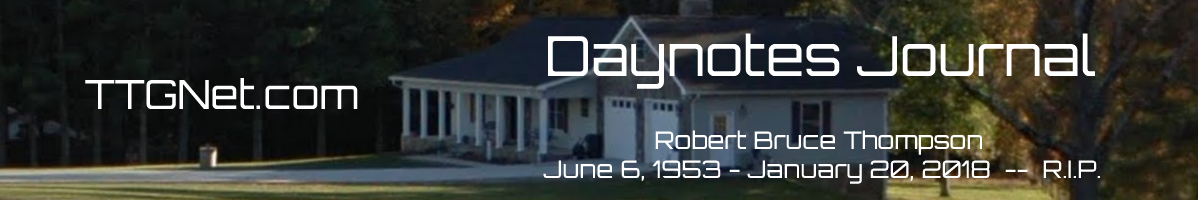
Hypothetically speaking, if Barbara’s parents had to go into a nursing home, for some reason a three day stay in the hospital in the last 30 days makes this much easier from a Medicare standpoint. I just thought I’d mention it. I found this out last fall when I realized that going home was not an option for my mother, and I was trying to decide whether she needed a nursing home, or an assisted living facility.
Yikes! How did I miss postage going up to 45¢? I have been using up a couple rolls of 44¢ stamps all year. There is hardly anything I mail anymore, as most bills are paid electronically—AT&T (which I would not trust to do an electronic withdrawal) and the city water (which has no electronic payment system) are the only checks I write.
Not sure how I missed that increase, but thanks for the warning about the one that starts today. All my mail has been delivered, so I guess being 1¢ short for a year did not make a difference.
I thought the USPO went to all first class stamps being ‘forever stamp’ last year.
Hmmm, how odd. I know quite a few people who buy online, and we’re all aware of the associated costs to ship from the US. I do understand your decision as a purely business decision. Glad I got my order in at the beginning!
I have been out of the country for nearly 10 years, thus I guess I am totally ignorant of what has been going on at USPS. So I don’t have to buy make-up stamps for the 44¢ anymore?
Here is the update that OFD wanted on my experience with the Smartphone. It is a Samsung Galaxy S3, which I understand is a dual core. My version has 16gb memory. It is supposed to be blue, but is black—even though the box says blue. That’s fine, I just did not want white, which I think says “Apple” so much that it makes theft more likely.
I left T-Mobile for this service. Don’t really want to name the service in this post, because I am being sponsored on somebody else’s Friends & Family plan, and I do not want them to get into trouble over anything that might be perceived as negative here. But it is one of the major carriers.
Because I was a T-Mobile ‘pay as you go’ customer, I had quite some minutes left and wanted to use those up before activating the new service, thus losing whatever time I had left with T-Mobile. So I waited 5 days after receiving the phone in the mail, before trying to activate it. I was averaging $77/mo on the pay-as-you-go plan. This service is $50/mo with unlimited data. It would be $10/mo more and limited data without my sponsor, who is a privileged person working with the carrier. So anyway you look at it—even without my sponsor—it is a better deal than what I had. That rate also includes 4G/LTE when it becomes available in just a few months. I am limited to 500 minutes/mo on calls to landline numbers. Unlimited calls and texting to cell phones, and unlimited calls to landlines after 7pm. All that description to give you some idea for comparison. I think I do not have anything special except unlimited data through my carrier connection. From what I can ascertain, one has to pay about double my price for unlimited data on most carriers.
So, on Wednesday past, I followed the activation instructions I got, which said simply: turn on the phone and it will self-activate. It started to, then said ‘error—no connection’. Never saw that screen again. Did everything I could think of to get the activation screen back, but never saw it again.
Next day, I was in Indy for work, and after that, I stopped at the carrier’s company store. In about 2 minutes, they had the phone activated. At this point, I was on a temporary number with the new carrier. I called the designated number to “port” my old number over to the new phone, as I was now down to less than $5 of calling time left with T-Mobile and getting repeated SMS messages from them that I should recharge. Porting ended up taking several calls between me and the new carrier. They had to call me on the old phone to confirm I was not hijacking somebody else’s number. I also had to give them the PIN for my old T-Mobile account, AND the last 4 digits of my SS number, which I thought was illegal for anyone but the IRS and banks to use. How they got that number I do not know, but when I gave it to them, they confirmed that it correlated with what they had. Once it was confirmed that my old number could be moved, I had to shut the new phone completely off, and keep an eye on the old phone. She said the transfer would take place in 10 minutes, and exactly 10 minutes later, the old phone had a message: “Unregistered SIM”.
Turned on the Galaxy, it did some ‘updating’, rebooted, and I was in business with my old number. I had made some calls on the temporary number, and amazingly, it combined all my calls on both old and temporary numbers in the log history.
We all know a Smartphone is a computer. The Android system is like dealing with Windows 8—nothing is as logical as when we began learning with DOS and then the early versions of Windows. “Setup” does not show you all possible changes and setups that can be made to the phone, and it is a real chore to find what I actually need and want, and how to do it. A few examples. Contact list is searched by first name. Not what I want, but where is that changed? Getting my contacts from the old phone to the new may be impossible. I remember that I once could connect the old phone to the computer via USB cable (or was it Bluetooth?), but doing that now produces only an ‘unrecognized device’. I am not going to download and install any software for a phone that will be history in my life very soon. I tried to pair the two phones with Bluetooth, and it works, but I cannot seem to access anything on the Motorola PEBL from the Galaxy. I know that I once backed up all my contacts from the PEBL to computer (the file is still there), but how to do that using the Galaxy to query the PEBL?
Took quite a bit of doing to find the MAC address of the Galaxy so I could give the router permission to connect with it. Got that done, but it took much longer than I think it should have. The ringtones available for ‘calls’ vs. ‘messages’ are a completely different set of sounds and I want ringtones from one list for the other action. Still have not figured that out yet. Other people with Androids have been very helpful in getting me started, but even they do not know how to do things like swap the ringtone lists. I am learning, but I, myself, do not find Android intuitive, and I wonder if other people struggle with it like I do, or whether the rising generation is wired differently than me. Everything seems random and incomplete to me on Android, Win8, and Unity. If other people are getting this more quickly than me and actually understanding where to go for various settings, then my synapses are really in trouble.
In time, this phone will allow me to control some of the operations at the radio project, which—aside from the rising price of my pay-as-you-go account to higher than being on a plan,—is the second reason I moved to a Smartphone.
The Galaxy S3 phone is ostensibly the thinnest phone on the market, and very light—lighter than the smaller PEBL. Although the Galaxy is big, it is actually not as big as my very first cell phone, an Ericcson (before the merger with Sony) that I got when we first moved to Germany. More people in Germany were using cell phones than in the US back then. Cell phones around us were rare when we left Boston, but seems like everyone in Berlin already had one, including our landlord, who was past retirement age. My Ericcson even had a fairly prominent protruding antenna—which was actually handy to grab onto and retrieve the phone from my pants pocket. The Galaxy is about the same size as the Ericcson, but lighter and much slimmer. I am told by other Galaxy users that I must get a protective rubber cover, or an accidental drop will destroy it. So that is on my list for tomorrow.
The Galaxy can be tightly integrated with Google, and once I get my contacts into it, they will be available to me on multiple devices via Google. Never again, should upgrading or changing phones cause me trouble in transferring contacts. The Galaxy has to be recharged every night with normal usage. In my case, cell is my only phone, so my usage is high. With the PEBL, I only had to recharge on Sunday and Wednesday; it would have been less were I not 6 miles away from the T-Mobile cell antennas. In Germany—because of much closer antennas—I charged only once a week—Sunday overnight.
That is about it. The difference between an old-style cell phone and an Android is night and day, apples and oranges. I know this is going to be a far better experience once I learn how to use the interface. Daughter in-law was using hers in the car, to update her mom out East via Facebook, on how we were doing yesterday on the trip from IU-town to Tiny Town. Same today, as an ice storm was predicted for their trip back down with the moving truck (but the ice rain never materialized). After returning from South Dakota, then house-sitting down in Bloomington since March, they both have new jobs, a new apartment, and just retrieved their furniture that was stored with me. Now I can finish all the painting without having to worry about accidentally ruining their stuff.
Learning Android is not any easier than learning any other new operating system.
For better or worse, I recall a post in some forum as being exactly right: We used to carry around mobile telephones; these devices could make phone calls, were simple to use, and often had a practical battery life of weeks. We don’t use mobile phones anymore. Now we carry around portable computers that can also make phone calls.
The complexity, the limited battery life, etc. are actually pretty good for a full-fledged computer.
My family mostly have iPhones, and are a bit surprised I just have an ordinary one. They say I should switch t0 an iPhone when my contract runs out in May. I can’t really be bothered. I have an iPad and the keyboard on that is hard enough to use – I have large clumsy fingers and couldn’t really deal with the iPhone keyboard.
Thanks for the informational update, Chuck; I get the same sense of the difficulty/hassle involved and seeing our kids just roll with this stuff immediately.
I don’t wanna surf the web, play games or watch movies on a damn phone screen; all I wanna do is make and receive calls; occasionally check email; and maybe use something like Evernote on it in combination with other devices. But I don’t necessarily wanna eat up a whole lot of my remaining time on the planet learning all this stuff from scratch, either. We shall see.
I still have an original Motorola Droid. I’m kind of torn about the whole smart phone thing. I definitely like having a phone/MP3 player/GPS/Camera/pocket computer in one small package. I’d look like a dork with a half dozen gadgets hanging off my belt. The camera is good enough for Facebook, but that’s about it. But it also means I never take my point and shoot camera with me, even though the optics are much better.
A smart phone is definitely worth it, but there are compromises that make it annoying at best. But the computer you have with you is always more useful than the one sitting at home even if it isn’t as convenient.
I’d update my cell phone with a newer smarter phone, except my understanding is I’d lose the $30 per month unlimited data plan. I don’t need unlimited data mind you, it’s just convenient to be able to use the data features without worrying about going over the limit.
Chuck, if you actually have a stamp that is denominated as 44 cents, then you’d have to buy and use a 1 cent stamp to make up for the shortfall. But for some time now the USPS has been selling stamps which are First Class postage, regardless of how much you actually paid for them. They are called “Forever” stamps, and are marked as such on the stamp itself.
Chuck, I’m told that the latest “Jelly Bean” version of the Android OS is a huge step forward. Hopefully that’s what is on your Samsung Galaxy S3, but if not you might want to look into an update now, before you get too used to it. This is all second hand, I have a dumb phone.
I’d update my cell phone with a newer smarter phone, except my understanding is I’d lose the $30 per month unlimited data plan.
When my contract is up at the end of March I will be purchasing an IPhone 5. Not that I have any real love for the IPhone, it is just that it will sync with my IPad. The features in the Galaxy (which is a better device in my opinion) that the IPhone does not have, I do not use. The syncing is more important. The cost of the devices is essentially the same.
For my provider I am going with NET10. $45.00 a month (no tax if purchased online) which includes unlimited calling, text and data. For two phones I will pay $90 a month which is substantially less than the current Verizon bill of $125. In 20 months I break even on the cost of the phone. The other benefit is no more long term contracts.
As I understand it, I am stuck with the carrier-modified Android OS, unless I jailbreak the phone. It IS Jellybean (4.1), but I have to go through the carrier gateway pages to do a lot of things, like access the Internet.
A lot of people I know have iPhones and love them. Some have had both Androids AND iPhones (reason is that they had a phone, then were given a different one when they started a new job). I have been told by the IT people at a couple law firms that they dumped Blackberry overnight for iPhone because the iPhone is so easy to interface with their existing servers and VPN’s.
I am a little dumbfounded by the lack of Android’s sophistication. Having not had half-a-day to waste trying to get the contacts out of the old Motorola PEBL, I am creating new contacts when somebody calls me. In one case, I got a call from one person—first on their cell, then from their landline. No way to add the landline to their existing mobile phone contact without writing down the number on a piece of paper and manually typing it into the existing contact. I created 2 contacts with the exact same name, but it does not offer to merge them.
It really is baffling that open source is not further along than it is. Seems to be a LOT of reinventing the wheel. Now I have seen remarkably good programs created by in-house programmers that are logical, functional, and elegant. But I don’t see that in open source stuff, and I thought I would.
Here’s the deal; I do NOT wanna pay money to Apple’s proprietary orchard. But I also don’t wanna spend time hassling with arcane code and manual data entry crap on a frigging phone after spending a good chunk of my day on that stuff at my job. I want a phone to do phone things, PLUS maybe be able to check emails, newsfeeds, etc. Taking the occasional picture is nice but not a deal breaker. And I want to do these really basic tasks without being a sys/net/admin and programmer.
No way to add the landline to their existing mobile phone contact without writing down the number on a piece of paper and manually typing it into the existing contact.
I have the option on my Droid to add to an existing contact. What I don’t know is if the number replaces any existing number. Mine is almost two years old and is not running the latest Android system.
I do NOT wanna pay money to Apple’s proprietary orchard
I really don’t care who’s orchard I pay money in to. The cost of the Galaxy is essentially the same as the IPhone. Since the OS is supposed to be open source and essentially free, the cost of the Galaxy must be the physical hardware itself. Given that then a large part of the cost of the IPhone must also be hardware.
I find my IPad quite useful. The ability to sync between the two, and the contacts on my IPad (which are also synced to Outlook) is actually fairly valuable.
The IPad will import the JPG portion of RAW images directly from my camera. I suspect the IPhone will also have that capability. I have not been able to get that to work on my Droid. That may have something to do with an older OS that I am running. I don’t want to buy a new Galaxy phone and find out it does not work.
I don’t watch movies on a phone, I don’t want to share playlists, I really don’t even want to do a panorama. All the “gee-whiz” features are things I currently do not use. I do like the apps to access my financial accounts and I do want those on my phone and tablet. I don’t want to learn another OS as I struggle enough with the Droid and finding options buried deep.
I have on occasion had to remove the battery from my Droid phone because the OS was hopelessly locked up. That has yet to happen on the IPad and if it does I am in real trouble as there is no way to easily remove the battery in an IPad (or IPhone).
They both have their good points and bad points. I just want something that works with what I have without making my life too complicated.
Well there it is. I pretty much want the same thing.
And Apple pretty much stole the o.s. from UNIX anyway. And they’re expensive.
I’m glad I got my iPad – a friend at work kinda nagged me into it – but I don’t take it in the shower with me. It’s useful but not life changing. I can’t see myself getting an iPhone. If I had the fingers of a toddler it might be different.
I haven’t had to remove the battery from my Droid because of a lockup. I have had to turn it off and turn it back on. The reasons I haven’t upgraded my Droid include:
1. I don’t want a phone with a battery I can’t replace.
2. I like the fact that I could replace the 16GB Micro SD card with a larger one.
3. I don’t want to lose the unlimited data plan.
4. I’m no fan of the Droid’s tiny little keyboard. It is better than an on screen keyboard though.
All that said, I’ll probably break down and switch to a Droid Razr Maxx HD sooner or later. That is unless I decide to go with a phone like Chuck’s instead.
I don’t have any desire to switch from Android to Apple devices though.
OK, the tiny keyboard *would* be a deal-breaker for me; as has been noted here before, I have very fast but fat fingers and I *beat* on keyboards; you can hear me a block away.
Chuck – I highly recommend you check out this replacement keyboard app for your Android phone – the auto-suggest is uncanny at times… http://www.swiftkey.net/en/
I use Swiftkey, and it really is quite nice. It’s not as revolutionary as the reviews suggest, but it is pretty good at guessing the next word you want.
I’ll try Swift-key. I have not seen a keyboard on a small device that is not a hassle to use; I constantly hit the wrong keys, and frequently double-punch a key because the touch screen is so sensitive. The vibration feedback does alert me to double-punches, however. It is a given, I believe, that men are going to have trouble with such small keyboards.
Based on my new experience with the Galaxy and reports from my daughter, daughter in-law, and others with iPhones that I see almost every day, I think the iPhone would be the most trouble-free. I am finding that I am going to have to root the Galaxy to do things I want. No access to anything but the SD card without doing that. I want those damned ringtones for the “device” and “system notifications” swapped. I cannot see anything but the SD card with the onboard file manager or when it is USB’d to the PC. All that is going to take root access to the Galaxy. Aside from the fact that I want Avast on the Galaxy, and that also takes root privileges.
The iPhones just work for all the functions you guys mention above. The reasons I got an Android, instead of the iPhone, is two-fold: 1) the iPhone is quite a bit more expensive through the carrier I am using ($200 more upfront); and 2) the tech guy who sets up Smartphone access to the radio project uses Android, so having him set it up will be a snap.
Battery is easily accessible on my Galaxy, as are the mini-SIM and SD card. If you have a big-sized SIM, I am told that the carriers can punch it out to the small dimensions at their stores.
I am disappointed with anything that does not hook up to a PC and show you the entire contents with no further ado, drivers, or rooting. Rockbox converted my Apple iPod to such a device, but why, oh why does a semi-open-source project like Android screw you like Apple? The open-source people are no longer champions of user rights, but are locking down systems just like Apple and M$.
Chuck, thanks for all the information about the Samsung Galaxy S3. If I decide to replace my now antique Motorla Droid, I’ve decided the Samsung Galaxy S3 is the one to replace it with. Of course, just after I decide to upgrade, I’m sure Samsung will come out with the Galaxy S4.