11:33 – I’ve been working this morning on switching out Barbara’s system. It’s beginning to look as if the problem in the den was the display all the time. I’d squirreled away my old den Atom system, intending to scavenge it for parts. This morning, I took it into Barbara’s office, backed up and disconnected her old system, and reconnected the old Atom system. It fired right up, running Ubuntu 11.10. It’s in the process right now of upgrading itself to Ubuntu 12.04 LTS, after which I’ll install Kubuntu desktop. The current Ubuntu interface is simply hateful. Then I’ll order a new display and run the new Atom system as my den system.
Sunday, 30 September 2012
21 Comments and discussion on "Sunday, 30 September 2012"
Comments are closed.
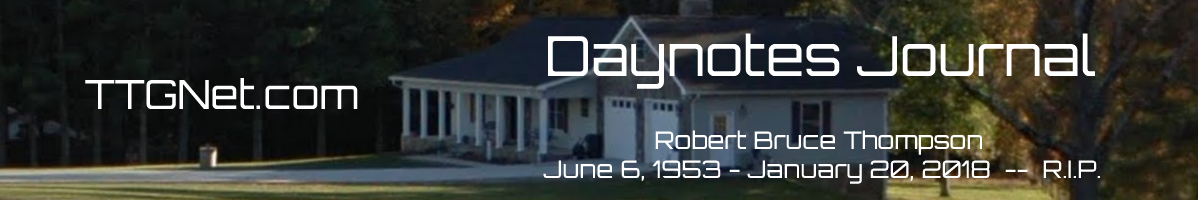
Anyone have any experiences buying a refurbished desktop PC? Looking for recommended vendors for a low-priced system. Thanks.
Sometimes, it just seems impossible to locate the problem. We spent too much time this weekend trying to get a sound-system – any sound system other than our main stereo – to play songs from the Internet.
The idea started out really simple: I have a set of bluetooth speakers, quite nice ones, that work via bluetooth with my android. My laptop has bluetooth, though I’ve never used it. Windows denies it exists, Linux can find it, but cannot connect to the speakers. My wife’s laptop connects with the speakers, but no sound comes out. Ok, connect via cable – no joy, in the end, it seems that my headphone jack chose this instant to break internally to the laptop.
And on and on…took 3-4 hours between myself and my technically inclined son, before we finally find a way to make it work…
In answer to Alan, my experience is limited to one place—the radio project, which bought 2 reburbished desktops about 4 years ago. Not a particularly good investment; we have had many problems with several very qualified people in to fix them over the last several years. Both run Windows XP SP3.
On the other hand, Jeff Duntemann swears by the Dell SX series, but you may have to refurbish them yourself.
http://www.contrapositivediary.com/?p=953
However, here is what I am finding: both Firefox and other software is now demanding more RAM than older machines can accommodate. I would not recommend anything less than 8gb, unless you are running only your own software that you know will run well on 4gb or less. If you are going to use open-source programs that are out there for graphics, audio, or video editing, 12gb is the minimum I would recommend.
I have followed the Rivendell radio automation forum for the last several years, and it is clear that older machines are nothing but problems. Rivendell might run on a P4, but the soundcards being turned out today, have drivers that often will not run on a P4.
My own rule of thumb is to try not to be more than 3 or 4 years out on hardware. If software or a soundcard needs upgrading, then—in my case—that means upgrading the computer, too.
If RAM were no problem, one could screw a Raspberry Pi onto the back of a monitor and use the Ethernet to access servers for file storage. That would be really cheap. But 256mb of RAM, regardless of how attractive that is to programmers who believe in elegant code, would be a disaster with what is actually out there.
I have Ubuntu 12.04 LTS running on the old Atom system now in Barbara’s office, but I almost wish I didn’t. It’s ugly, awkward, completely unintuitive, and slow. And those are its good points. Ubuntu went completely off the rails some time ago. This release is a complete botch.
Linux Mint won’t install. I really hate what’s become of Linux. Not enough to convert to Windows, but it’s bad enough that I actually considered doing that.
Come to the light side.
I find Windows 7 Pro x64 to be far and away the best Windows ever. It just works. It still has problems like when I execute MS Excel about 2,000 times during our software benchmarking process, I have to reboot before the next time I run the benchmarks. I have no idea what the problem is (especially since I am running Excel 2003 which is a 32 bit process) but it has been consistently a problem since Windows 2000 Pro.
That said, I find that the cloud is awesome for services so we do not run Windows Server anything in our shop (15 PCs at the moment). We have our domain sitting on top of Google Apps which I find to be just awesome.
I use to write software on mainframes, VMS refrigerators and several unix boxes. From the user viewpoint, Windows just works because you do not have to resort to a command line to get things done. However, the current smartphones are blowing this philosophy away and the tablets may seal Windows fate.
No one seems happy with the state of Linux from what I read. But it mostly seems to stem from the universal (both Windows and Linux) move to icon-based desktop interfaces, aimed at phones and tablets. Seems the managers of developers want uniformity on the desktop with those icon-based smaller systems.
The people who appear to have the least problems are those running CentOS. But believe me, I can attest that system requires expertise that is at Lynn and OFD’s level, and if you don’t have that, be prepared to spend days sorting out one problem after another, instead of just plug ‘n’ play.
What is really astounding, is that Linux systems running Rivendell, are having a lot of the old problems Windows had more than a decade ago—where things just quit working for unknown reasons that were almost impossible to identify. Since the whole reason that system was written for Linux was because of stability, there is trouble in paradise. Those in charge of Rivendell systems are getting phone calls at 3:00am because the audio is silent. Might as well be running Windows.
RBT said:
“I really hate what’s become of Linux. Not enough to convert to Windows, but it’s bad enough that I actually considered doing that.”
Wow, are my eyes playing tricks on me or is it April 1st?
I too really like Windows 7 Pro 64 bit. Vista nearly turned me off MS forever but W7 is so much better. Since there are so many Windows users there’s lots more usable software around and it *is* very much more reliable than it used to be.
I’m still interested in Linux, if I could get a clear-cut recommendation on one that just works ™ and isn’t in the stone age like BSD is/was, but I’m no longer interested in cutting my ties with MS>
Well, I’ve finally made a start on clearing the junk out of my house so I can make room to sort stuff and chuck out more junk. Yesterday I took two old CRTs to the dump, a well loved 19″ Hitachi from the days when our host recommended them, and a 21″ Viewsonic. A few weeks earlier I took a 15″ CRT and a 1980 vintage TV. Now all I have to do is figure out which one of my unconnected LCDs doesn’t work (I know at least one doesn’t) and also how to lift my 70 cm tube TV which doesn’t work well into my Forester so I can dump them too. Perhaps I’ll get rid of my 1999 Celeron 366 system (not booted in five or more years) too. I’ll probably be moving to Adelaide next year so I guess it’s best to get a start on this chore now.
I am still happier with Linux than Windows. I use both, but I find Windows 7 to be slow, especially in a company environment. By the time it has booted, checked group policies, checked for updates, etc. – I would have already started working with Linux. I also really detest the occasional updates that automatically reboot the machine – this has happened to me a couple of times, and always at the worst possible moment. Of course, our sys-admins deny that such a thing could ever happen, but I have seen it, and even sent them a screenshot of the window stating that it was about to happen (with no cancel button in sight).
Fortunately, I am allowed to have dual-boot on my university laptop, and I mostly boot into Linux. I use Xubuntu instead of Ubuntu, to avoid the Gnome/Unity mess. There is only one problem, and this seems to have a history years long: sometimes the window manager fails to start properly. This is immediately obvious, because the windows have no frames and cannot be moved. The solution is to enter “xfwm4 –replace” on the command line (not exactly nice for non-techies). However, aside from this irritation, I am totally and completely happy with Xubuntu.
Brad, there’s an option to stop auto reboots. I just let Windows tell me that it’s got some updates and I do the download/update when it suits me.
One of the things that really bugs me about computing, is this never-ending belief that the wheel needs to be re-invented. Unity and Windows 8 being prime examples. The results are always a setback—if not in speed and efficiency, then in user operability.
But even in the software realm it happens. The audio editing program Audacity is an example. Audacity 1.x was a fine program with many useful plug-ins, including all VST plug-ins. But then, the developers decided to start all over. They changed everything, from the way audio is stored, to the need to rewrite all the plug-ins. IMO, the new Audacity is yet to equal the old, however all development on the old has halted.
Just a few examples of the problems. Want to fade out a track at the end? In old Audacity, you applied “fade out”. If the fade did not happen fast enough, you just applied it again without changing the highlighted interval, and it faded out sooner. Not so on new Audacity. Apply the second time and nothing changes. You have to highlight a tighter area—which is actually very difficult to get correct. You may end up with a fade out, then a bump back up in level, which then plays part of the old, undesirable fade out.
Navigation is really difficult in the new Audacity. In order to get total length timing correct, I often highlight an interval, write down the number of the exact interval length, then create silence of that exact length. In new Audacity, there is no display of the highlighted interval without going through more mouse-clicks to see it. This isn’t progress, but development of old Audacity is dead, so new plug-ins based on different, newer standards will never be implemented.
Same with Linux. Ubuntu was amazing, right through 10.04. But then, starting with anything 11.x, everything started going into reverse, and still is. Until the recent update, 12.04 would not allow me to install 64-bit programs on my completely 64-bit compatible processor.
We do not need compatibility across every conceivable platform at the expense of changing things all around by re-inventing the wheel. If you have Windows and Macs in your office—like I did for a while—you learn to use them both. People CAN do that. But chucking hierarchical menus when tasks are complex, for icon-based, takes-a-half-hour-to-find-what-you-need is not productive. Unfortunately, we are not building on what people already know, we are telling them they have to use completely different ways of operating. And that is not good for users or productivity in business. Moreover, in the process of starting over, things that already worked, are broken. There is no reason why Linux should not be ahead of Windows. But with idiots like Shuttleworth repeatedly tossing out what has already been devised, works, and everybody has learned, Linux is never going to get there. Microsoft has nothing to fear, as even the most hard-core Linux people in my world are getting frustrated.
Perfect example is installing Rivendell. It is impossible for anyone without previous Linux experience. The solution developers have come up with is an “appliance” disk, which installs everything for you, including the OS and any and all dependencies needed by Rivendell. Why should that be necessary? ESPECIALLY with Linux?
But it is.
Miles_Teg, that works only if you have total control of your computer.
In a corporate environment, it seems to be universal that the “network
support” policies involve pushing the updates during the workday and not
giving you much choice in putting off reboots. And for the network
support/help desk/netslaves to deny that there’s any possibility that
*they* could have done something to reboot your computer in the middle
of a build or a presentation or when you’re finishing a document just
before a hard deadline.
Yeah, that was my experience in the last corporate environment I worked in. This was in Boston, and they used to start a virus scan on EVERYBODY’s computer at exactly 12:00 noon, bringing the computers to their knees for a good half-hour. Problem is, in Boston, nobody even thinks about going to lunch until 12:30, and then they may postpone it until 13:00.
Mr. McGuire:
We are also looking at converting to Google Apps. I would really like to pick your brain when needed and use you for a resource as I start the project for my organization. Would that be possible? Contact me at ray (at) tbp (dot) org.
Well, my employer has about 20,000 seats and everyone is on WXP at the moment. They never push through updates or virus scans in prime time, they happen after hours and on the weekend. When it occasionally happens I sometimes have to reboot. That’s all. If I download something dodgy and the virus scanner doesn’t like it it will pick it up, but they don’t do a full disk scan during business hours. They have blocked some sites though, including Jerry Coyne’s. I guess the person who filtered out that site doesn’t like cats either. I can access here and Pournelle’s site though.
Not having control is annoying though. I often can’t move icons around my desktop, but mostly the annoying stuff happens by remote control after hours.
Do they leave machines on 24/7?
Hi Ray,
I moved our corporate domain ( http://www.winsim.com) mail (MX) record to google apps three years ago. We are grandfathered into the free business service (was up to 100 users, is now 10 users then you gotta pay). I totally advise it and would pay heartily for it if I had to (I’m frugal, OK, I’m cheap). I still have our domain web service sitting at pair networks ( http://www.pair.com ).
The free google apps service is totally awesome for one thing only, spam reduction including joe jobs. We had one day where my office manager had 10,000 email bounce backs from someone using her email address for a major spam run. She went home crying and I spent several hours manually cleaning her mbox file at our web server using vi.
I’ve got more opinions if needful .
Chuck, I leave my work machine on 24/7. Only very occasionally do I power it down, usually when I’m asked to. And that’s not to save energy.
It’s at the user’s discretion whether they merely log out or power down. I just log out so as to save a minute or two the next morning.
My machines at home run 24/7 for months at a time.
Yeah, I do the same. The Boston workplace had us power down every night, so all their remote maintenance had to happen during daytime working hours. And, of course, the people in Germany believe energy is so expensive that they must power down. The chemical company had employees power down over 500 seats every evening, even though servers ran 24/7. I have never powered down at home, although the electricity costs around here are creeping up noticeably. There are a lot of juice-sucking things in Tiny House that never go off, even if I powered down the computing. Timer on the water softener, doorbell transformer, RF amp for TV/FM, distribution amp for TV/FM, several digital clocks and clock radios, microwave electronics, heating/cooling control electronics, and probably some I don’t even know about.
I bought my daughter a new 32″ samsung tv and samsung blueray player over the weekend. I made a point to buy a LED tv since the power usage is only 30 W versus 120 W to 130 W for the LCD tvs. The power savings is not a lot but I figure that tv stays on a lot since she is disabled and mostly house bound.