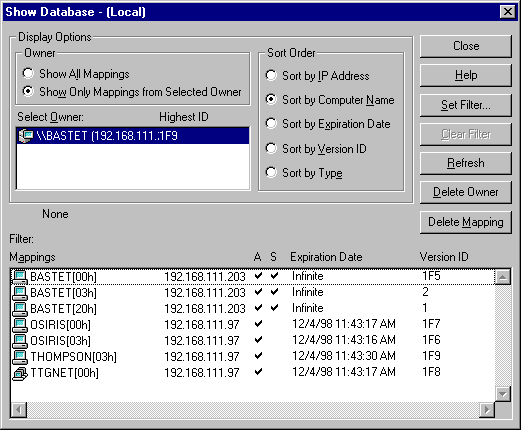|
Week of 11/23/98 Friday, July 05, 2002 |
|
|
Monday, November 23, 1998 I installed Quicken Deluxe 99 yesterday. I did so on my own system first, just to make sure it wouldn't screw anything up on Barbara's real Quicken installation. My immediate reaction was that I didn't much like the product. I've never been a fan of Intuit or their software. That puts me in a minority, obviously, but Intuit is guilty of practices that I find abhorrent. First is the "have it our way" philosophy. This is exemplified in this release in several ways. First, it installs things you not only didn't ask for, but that you specifically told it not to install. I chose the "Custom" installation option, and cleared the check box for Internet Explorer 4.01 with 128-bit encryption. Setup installed IE4 anyway, screwing up my existing IE installation. There's simply no excuse for this. Then there's the forced reboot. Since when should a simple application like a checkbook manager--which is, after all, what Quicken is really about--force you to reboot NT to complete setup? And before you tell me that the forced reboot is required because IE was installed, this occurs even when you install Quicken 99 on a system that already has IE 4.01 installed. Second is that Intuit apparently regards their customers' interests as taking a distant second place to their own. Quicken is notorious for "nagging" users to register. That may be appropriate in a shareware product. It is completely inappropriate in a commercial product that people have paid money for. If there's an option to turn off this obnoxious behavior, I can't find it. Apparently, the only way to do so is to register the product. This by itself is enough to cause me to put this product on my "not recommended" list. Then there are the advertisements. Intuit says "You can turn off advertisements that appear in the Online Financial Services Center. Advertisements in other areas of Quicken cannot be turned off.", which about sums it up. People who pay money for a product should not be forced to view advertisements, period. Intuit justifies this by saying that forcing users to view ads allows them to deliver "free" content. How about at least giving people a choice to to pay for the content they want rather than being forced to view their obnoxious ads? I don't much like Intuit, and I certainly don't like this latest release. It came off my system quickly, and I wasn't sure that I wanted to put it on Barbara's system. For one thing, it converts the existing data to a new format, which apparently makes it impossible to revert to the earlier version without re-entering any data you've put into the new version. There was no export option I could find to export Q99 data to a format readable by Barbara's current version. So I decided to copy all of Barbara's real Quicken data to a trash directory and let her play with Q99 on my computer using a copy of her live data. She spent 5 minutes doing different things with it, and announced that she loved it. So, Q99 went on Barbara's computer. I still don't like Intuit or Quicken, but I'm forced to admit that this opinion is not shared by many whose opinions I respect. * * * * * And the following mail from Gary M. Berg. We'd been discussing via private mail the Promise FastSwap, a drive cage/carrier combination that allows you to hot-swap IDE drives.
Maybe, and maybe not. Running as the tertiary or quaternary ATA port, almost certainly. But running as the primary and secondary, maybe not. The FastTrak may be visible to the OS as a standard ATA port for each drive pair. If so, that'd mean your mirrored set would appear to the PC as just another ATA drive. Promise did tell me that the FastTrak requires only one IRQ, which means it may emulate a standard ATA port. If so, it could use the standard channel 0 base address for one pair of drives, and the standard channel 1 address for the second pair.
I'm not sure. I believe that the FastTrak card plugs into the back of the FastSwap cage, and that mounted drives are simply internal ATA devices that happen to be externally accessible.
I don't think the FastSwap is going to run up the price much. You use standard ATA drives, and simply insert them in carriers that fit into the FastSwap cage. Your analysis is correct, but ignores one issue. When one drive fails and the hot spare kicks in, you're still operating with a degraded RAID 5 array until the rebuild completes, which could take anything from an hour or two to overnight. When RAID 5 is operating in degraded mode, multi-block reads actually require a read of every remaining drive in the array, along with the overhead needed to recalculate the missing data from parity. Writes have even more overhead. When you add the overhead required for the rebuild operation, your degraded RAID 5 array may have the throughput of a floppy drive until the array has healed itself. A degraded mirror set, on the other hand, isn't much slower than a healthy one. No multi-disk reads are necessary, and the data is simply read from an existing drive rather than having to be reconstructed from parity. The rebuild operation is also faster and less resource intensive, because it is essentially just a simple copy to the replacement disk, which can occur during otherwise unused cycles. The real reason for RAID 5 is to provide redundancy while minimizing wastage of disk space. At the current cost of disk space, that's much less a factor than it used to be. Rather than using six 9 GB drives in a RAID 5 arrangement, with one on-line hot spare, I'd consider buying five 18 GB drives, using four of them as a pair of mirror sets, and keeping the fifth sitting next to the server as a ready replacement. The mirror sets will provide about the same read performance as RAID 5, and noticeably better write performance. If a drive does fail, the degraded RAID 1 array will provide essentially the same read/write performance as the healthy one (but will, of course, lose redundancy on the affected mirror set until the bad drive is replaced and rebuilt). All of this, of course, assumes that the FastSwap ships soon and works as advertised.
Well, I suspect that the cost of five 18 GB IDE drives, the FastTrak controller, and the FastSwap cages and carriers will end up being considerably lower than the cost of the SCSI RAID 5 implementation. Good luck, and I'll let you know what I find out. Tuesday, November 24, 1998 The book of the week this week is The Saxon Shore: The Camulod Chronicles by Jack Whyte, the fourth volume in a superb series that retells the tale of King Arthur as straight historical fiction, minus the dragons, wizards, and magic. * * * * * I was reading in the business section of the paper this morning about the AOL/Netscape/Sun deal. Apparently, this is a $4 billion stock swap whereby AOL gets the Netscape browser and Sun gets the Netscape server products. That makes me wonder. I'm not sure how Netscape can be worth much at all, let alone $4 billion. The Netscape browser is now free, and they've released the source code for it. It's not even a very good browser compared to Internet Explorer, its (free) competition. It's hemorrhaging market share to IE. I just checked my web site logs, which show that IE is more popular than Navigator at about a 55% to 45% ratio. So, unless I'm missing something, AOL just paid a ton of money to get a free browser that's rapidly losing popularity. Some deal. Or perhaps AOL thinks that Netscape's "portal" is worth all that money, although I can't see why. It seems to me that the whole idea of portals has run its course. I sure wouldn't want to buy one. Then there are the Netscape servers that Sun gets from the deal. I'm not sure what the attraction is here, either. Netscape server software isn't free, but they compete against two very good products that are: Microsoft Internet Information Server and Apache. Those two share the vast majority of the server market, where Netscape commercial server software has become a niche player. Looking at the value of Netscape based on revenues and profits, it's pretty clear that its stock is grossly overpriced. On the other hand, with some technology stocks selling at 50 or even 100 times earnings, I guess that's par for the course. Perhaps the way to look at it is that one company is trading its own grossly overvalued stock for an equivalent amount of grossly overvalued Netscape stock. Weird. * * * * * I got a call yesterday afternoon from my friend Steve Tucker, who said that one of his NT boxes was blue screening at boot. Saturday evening Steve was out running errands and I was working at the NT box in his kitchen. I tried to load FreeCell, and NT displayed a disk error message. I wish now I could remember exactly what it said, but I remember thinking that it sounded a lot like a hardware problem. I did some checking and eventually decided to run Diskeeper Lite to check the fragmentation. It was at something like 60% fragmented, with only about 10% free disk space. I eventually got the thing defragged, and restarted it. It appeared to be working normally when I left. When Steve called, he said that he was getting a blue screen every time he tried to boot. This was occurring during the BIOS screen display at boot, before NT ever started to load. I told him that it sounded like a memory error, so he started swapping memory around. That didn't help, and after several phone calls through the afternoon and evening, it became clear that the problem was disk related. Steve downloaded and ran the Western Digital diagnostics, which said the disk was fine. What's not fine is the CMOS Setup. The drive is a Western Digital 2.5 GB IDE, but CMOS insists on seeing it as a 455 MB drive, no matter what Steve does. He's sure it was set up to use LBA addressing originally, but even LBA now shows the drive as 455 MB. He's tried swapping IDE ports, cables, etc. with no results. When we last spoke last night, Steve was getting ready to pull the drive and install it in another NT box downstairs as a secondary drive. If anyone has run into a similar situation and figured out how to fix it, I'd appreciate some hints. * * * * * And the following mail from Frank McPherson, with a warning about Quicken 99 and Windows 95:
I think it's worth giving it another try. I installed Quicken 99 first on my own workstation, kerby, which runs NTS4 and had Internet Explorer 4.01 installed. I used Custom installation, and told Setup not to install IE4, which it didn't. I then deleted Quicken 99 from kerby and installed it on Barbara's main workstation, thoth, another NTS4 box, which also had IE4 installed. Again, I used Custom Setup, but this time it installed IE4 despite the fact that I'd told it not to. I'm not sure why Setup acted differently. The boxes are nearly identical--Pentium II's running 128 MB and NTS4 with SP3 as domain controllers. I'm 100% sure that I told Setup not to install IE4 on Barbara's box. She was sitting there with me as I installed Quicken, and I explained to her why I was clearing the IE4 check box. I can't believe that Quicken wouldn't run on Win95. That must be about 95% of their market. If anything, I'd expect the problems to occur with NT. In fact, last spring I bought TurboTax Federal and NC State versions directly from the Intuit web site and ended up getting a refund because they wouldn't run under NT. When I called them to complain about this and to observe that the prior year's version had run on NT, they said something to the effect of "Oh, yeah. This year's version used to run on NT, but we made some fixes and broke the NT support without realizing it." And people complain about Microsoft's regression testing... Wednesday, November 25, 1998 I spent most of yesterday evening on the phone with Steve Tucker trying to get his NT problem straightened out. Barbara was at the mall doing Christmas shopping. When she got back, she said she was surprised I hadn't just gone over there. To make a long story short, the disk that Steve was having problems with in his kitchen system is accessible when installed as the second drive in another NT box. Even when we installed it as the first drive in that box, we still couldn't get it to boot, however. The NT box in the kitchen was the primary domain controller for Steve's domain, and he didn't have a backup domain controller, so we ended up having to reinstall NT from scratch to create a new PDC. We're still not sure what caused the problem, but we suspect that the motherboard or the ATA interface in the kitchen system shot craps. And that got me to thinking about cables, which was one of the possible causes we considered. Nobody thinks much about IDE cables. They're ubiquitous and pretty much interchangeable. Just about any IDE cable works with any drive and interface. That's starting to change, though. Ultra-DMA/33 drives are much more sensitive to cable length and quality than earlier drives. If you have random problems on a system with a UDMA/33 drive, suspect the cable first. UDMA/33 drives should be connected with the shortest, highest quality cable you can find. The cable supplied with the drive is usually fine. Most problems arise when people use the IDE cable already in the computer instead of the cable that comes with the drive. It's worth taking the time to replace the old cable with the higher quality one supplied with the drive. The forthcoming UDMA/66 drives will be even more cable-sensitive. In fact, to run them at the 66 MB/s rate, you must use a special 80-wire, 40-pin IDE cable. This cable is backward-compatible with older ATA devices, but includes 40 new ground wires that are needed to support the 66 MB/s transfer rate of Mode 4 DMA. You can connect a UDMA/66 drive with a standard 40-wire IDE cable, but the drive senses the absence of the additional 40-wires and automatically configures itself to run at the 33 MB/s Mode 2 transfer rate. * * * * * And this mail, from a reader who asked to remain anonymous:
Hmm. Good point. I'd never even thought about that, because I'm exactly the opposite. I almost never buy paperbacks other than trade paperbacks like computer books or mass-market paperbacks for titles I just can't find in hardback. In fact, I'll cruise the used book stores looking for a hardback copy of a book I want before finally giving in and buying the paperback. I know that I'm the exception there. Many people think of a book as something to buy and read, but not necessarily to keep forever. I see a book as something to buy and keep. In fact, other than books by authors I collect, I usually read a library copy first and only buy the book after I've already read it. I get a first edition and put it on the shelf in pristine condition. In fact, when I want to re-read a book, I often go to the library and check it out, even though I have that book on my shelves. That keeps my first editions pristine. But you're right. Most people buy books to read them, and paperbacks are just as good for that, and much cheaper. I'll start putting in links for both the hardback and paperback versions if both are available. Often, though, the books I review are very new and only available in hardback form. Thanks for pointing out something I hadn't given any thought to. * * * * * There may not be much in the way of updates here tomorrow and Friday, although I'll try to get something up if possible. We're hosting the family Thanksgiving tomorrow, and Friday will be occupied with other things. Thursday, November 26, 1998 Thanksgiving Day, and the family is on the way over here to spend the day, so I won't have time to do much. I will be spending some time at my PC, because there have been developments in the negotiations that Pournelle and I are involved in to co-author a big book. We've gotten a nice offer for it, although David Rogelberg, our agent, is still hammering out the details. But we don't want to let any grass grow under us, so we've already gotten started on the book. That means a flood of messages going back and forth between us, and I need some means to organize all this stuff. So, I'm going to create empty documents for each chapter in the preliminary outline. That will at least give me semi-organized holding bins into which I can dump the raw material that Pournelle is sending me. This project is going to be a ton of work, but it's also going to be a lot of fun. Friday, November 27, 1998 Thanksgiving Day is over, and I'm fully recovered. I have a bunch of stuff to do today, so I won't have time to write much here. However, I did get the following mail from from Tom Syroid, who connects to the Internet via cable modem and has some interesting questions:
That's pretty strange. Ordinarily, you'd get two different IP addresses: one for the primary DNS and a different one for the secondary. Those are also pretty strange IP addresses. You have a Class A network address subnetted as a Class C. It appears to me that Shaw has created a private IP network behind a proxy server/NAT, and is subnetting it to put different groups of customers on different IP subnets. If that's the case, you aren't actually connected to the Internet directly. You're connected to a private IP network that is gatewayed to the Internet. This means that you don't have any machines that are directly visible to the Internet, and so couldn't run an Internet server of any type locally and have it accessible by the world.
Maybe. A couple things aren't clear to me here. First, the address you've been given is a Class A, subnetted as Class C. Second, that line about the Proxy Server. It may be that your ISP is running a Proxy Server, with everything behind it (like you) given a private address. If that's the case, the address they gave you is a bit odd, because 10.x.x.x is the Class A private address range, which is what I would expect them to use. It appears that they may be using a Network Address Translator (NAT) at their own connection point to the Internet. If that's the case, your 24.x.x.x address is private, and not visible to the Internet. I think that's probably what's going on, but I'm not sure. I would be very surprised, however, if Shaw Cable has its own Class A network address. The only organizations that have Class A network addresses are huge companies like IBM and big governments. I'd be surprised if the Canadian government even had a Class A.
Assuming that you have a public IP address (which I don't think you do), yes and no. Assuming that you leave your PC turned on all the time, anyone can access it in a way, but not necessarily a bad way. For example, I could ping your IP address and get a response that tells me it's up and running. As far as access in a bad way, probably not. Unless you're running some sort of server (web, ftp, etc.), there's no trivial way to gain access to your system. There may be "back door" ways into your system, but probably not. One way to make sure is to run one of the security testing programs like SATAN, which will test known hacks. You should run the latest service pack and hot fixes at all times to make sure that any security fixes are implemented.
Again, assuming that you have a genuine public IP address, yes. You can register your domain name with InterNIC (e.g. syroid.com), which costs $70US for the first two years, or with the Canadian domain name registry if you want to use a (probably free) .ca domain name (e.g. syroid.saskatoon.sk.ca). When you register a domain name, they're going to want primary and secondary DNS addresses. Your primary is your own IP address--you run a DNS server on the box that connects to the Internet. Your secondary server could either be provided by Shaw (assuming they're willing), or you could find someone else in a similar position and do a deal with them. You'd provide secondary DNS for them and they'd provide secondary DNS for you.
Yes, you would use the IP configuration
information provided for one computer that connects directly to your cable
modem. If you wanted to provide Internet access for other computers on
your local network, you'd set up a proxy server of your own, running on
that connected computer. You'd run a private IP network internally, with
your 24.x.x.x machine as that private network's gateway to the Internet. Upon reflection and some more checking, it appears to me that Tom probably really does have a valid public IP address. I didn't spend a lot of time checking, but it appears that Shaw Cable must be a part of the @Home network. If anyone knows for sure what's going on, please let me know. * * * * * And the following response from Shawn Wallbridge, who also has a cable modem and uses Shaw for Internet access:
Okay, that makes sense. That's how most ISPs do it, but from what Tom says, it sounds like they're going to static IP addresses. Have you heard anything about that?
That all makes sense, too, except not being able to ping your address. If you're trying to ping from one Shaw address from another, perhaps, but coming in from PSINet, you should be able to ping your address, assuming that that connection is up.
Yes, that makes sense. Essentially, everyone who's on one cable segment would otherwise be able to grab packets from others on the same subnet. It sounds like, in essence, each cable modem is setup to make a point-to-point connection to the border router using something akin to PPTP to establish a secure connection.
Yes, I think that's true. I left my original response to Tom as it was written, but I'd subsequently done a little checking and found that 24. belongs to @Home, of which it sounds like Shaw is a part.
Thanks for the kind words. * * * * * And I've been spending some time today working on my network. I need to do several things, so I decided just to get started. My Dell Dimension XPSM200s box is currently running as sherlock, the Windows NT Server primary domain controller for my TTG domain. It also runs the WinGate proxy server, which I use to give the other boxes on my network access to the Internet. It has three physical hard disks in it, a 6.4 GB and two 4.3 GB. I set it up that way because I needed a box with three physical disk drives in order to write the sections about Windows NT Server fault tolerance for the MCSE training courses I did for DigitalThink. At this point, however, having three drives in this box is a waste, so I decided to do some juggling. The 6.4 GB drive is partitioned into a 1.0 GB C: volume formatted as FAT. I have some of the Win9x stuff that Dell originally installed on that volume, but it doesn't have Windows installed right now. There's also a 2.0 GB NTFS D: volume that boots Windows NT Server 4.0 as sherlock, a 1.5 GB NTFS E: volume where I keep stuff I download with ftp, copies of distribution CDs, etc., and another 1.5 GB of free space. The first 4.3 GB drive has a 1.5 GB NTFS G: volume where I keep my on-line xcopied backup of the data directories on thoth, which is my main data store. The second 4.3 GB drive is empty right now--not even partitioned. I think what I'm going to do is: (a) create a logical NTFS K: volume in the free space on the 6.4 GB drive, (b) move the stuff currently on G: to K: and compress it, (c) delete the G: volume, freeing up both 4.3 GB disks completely, and (d) rename K: to G: so that the batch files I use to copy data around don't break. Once that's done, I'll install Windows 98 in the C: partition so that I can run sherlock as a dual-boot WinNT/Win98 machine. That also has the advantage of giving me a USB testbed, because sherlock has USB hardware installed. (And, yes, I know I've been promising a report on experiments with USB, but just try getting USB hardware!) And the more I think about it, the more it makes sense to convert bastet (the Gateway Pentium/133 tower) from a testbed into a stable box (that is, one I don't mess with). It currently has 64 MB of memory and a 4.3 GB drive. There are also a Seagate/Conner TapeStor Travan tape drive, and a CD-ROM drive, so I have one free IDE connector. Perhaps I'll install one of the 4.3 GB drives I salvage from sherlock and mirror the two drives with NTS software RAID 1. I can then move the modem to bastet and install WinGate on it to allow it to be my Internet gateway box. I can also install DHCP Server and some other system services on it. I have Win98 installed on bastet right now, but I can blow that away and reformat the partition as NTFS and use it to store data. That leaves sherlock as a testbed system I can mess with to my heart's content. One of the things I hope to install on it soon is the Promise IDE RAID controller. I should have one of those coming in the next couple of weeks. I should also have some big Maxtor ATA drives coming that I can use with the Promise. We'll see. I doubt that I'll get all or even most of this done immediately, but I'll post an update tomorrow about what I do get done. For now, I'd better get started on my regular Friday network backup. A good idea in any case, and a better one with all the juggling I plan to do. Saturday, November 28, 1998 I got Windows 98 installed successfully on the Dell system, with only a couple of minor glitches. I booted the PC from the Win98 startup disk I'd created when I installed Win98 on the Gateway box, choosing the CD-ROM support option. Locating the correct drive letter for the CD took a minute. It turned out to be F: Once I located the CD, I ran Setup, which proceeded uneventfully. I named the computer osiris and made it a member of the TTGNET workgroup. After making yet another startup disk--I guess you can't have too many of those--Setup copied the files and did the first forced restart. At this point, I got my first pleasant surprise. When you install Windows NT, it creates the file boot.ini in the root directory of the partition from which the system boots. That file contains a list, in ARC format, of the bootable operating systems and the partitions where they reside. When you install Windows NT on a PC that already has Win9x installed, NT Setup automatically modifies boot.ini to enable dual-boot. I was doing the opposite, however, installing Windows 98 to a system that already had Windows NT installed, and I expected to have to edit boot.ini manually. I didn't have to, because Win98 Setup modified it for me. And did it correctly, too, which kind of surprised me. The only thing I take minor exception to is that it made Win98 the default OS. I suppose that's reasonable, since it was Win98 I was installing. Still, I'd prefer it have left Windows NT as the default OS. The system restarted automatically under Windows 98, and proceeded to copy more files, configure the system, and so forth. The only time I departed from the default choice was when I set the timezone. I cleared the checkbox that causes Windows 98 to adjust the clock automatically for daylight saving time. Since I already have this enable under Windows NT, leaving it enabled here too would result in a two hour change every time daylight saving time changed. After going through the configuration process and another reboot or two, I finally arrived at the Windows 98 desktop. After driving a stake through the heart of the Welcome To Windows 98 screen and the Channel Bar, I configured networking. Strangely, Windows 98 defaults to using DHCP, although there's no DHCP server on my network right now. It's easy enough to detect the presence of a DHCP server, so you'd think Windows 98 networking would use DHCP only if it found a server, and otherwise default to manual configuration. At any rate, I told it to use manual TCP/IP settings, and assigned addresses for the computer itself, the netmask, the default gateway, DNS, etc. As always, the settings changes required a reboot. After the system restarted, I logged on successfully and was able to see the shared resources elsewhere on the network. Everything appeared to have worked perfectly. My first sign that that was not the case was during the exhaustive system check I always perform on a new system by playing a game of FreeCell. When I won the game, the cards moved much too slowly. This box has a Matrox Millenium II PCI video adapter in it, which is a reasonably fast card--much faster than was evident on screen. I right clicked on the desktop, chose Properties and then clicked the Settings tab. Under Advanced, I noticed that Windows 98 thought I had a plain vanilla VGA card. That's strange. I know there's a Millennium II in this box just by watching the boot screen. So I fired up the Add New Hardware wizard and tried to add the card manually. Under Matrox, the only card they had listed that was even close was "Millennium". Not the Millennium II PCI. I tried loading that driver and rebooting, but Windows 98 still thought it had a vanilla VGA card. I hit the Matrox web site and downloaded a Windows 98 driver for the Millennium. After making some adjustments to the monitor, the new driver worked fine. I'm not sure why Win98 didn't find the card. This is a stock Dell box. The only thing that's been added or changed on it are the two 4.3 GB drives. All the components are using default IRQs and base addresses. Surely Win98 must know about the Matrox Millennium II. At any rate, the system now boots into Win98 properly and everything works as it should. With all of that done, I restarted the system under Windows NT 4.0 and started to do some cleanup. I formatted the remaining 1.5 GB of free space on the 6.4 GB Disk 0 as an NTFS K: volume and copied the contents of the G: volume located on Disk 1 to the new K: volume. That done, I deleted the G: partition, leaving Disk 1 empty, and renamed the new K: volume to G: That's one nice thing about NT Disk Administrator--it allows you to rename volumes on the fly. At this point, I plan to convert sherlock/osiris into a testbed system, which means that I need to migrate anything that matters to a stable system. The only thing running on it at the moment that matters is the WinGate proxy server that serves as a gateway to the Internet for my entire network. I plan to convert bastet (the Gateway Pentium/133 tower) into a stable server that will provide file and Internet services. That'll involve moving the modem and installing RAS on bastet. While I'm at it, I also want to install DHCP, DNS, and WINS on bastet. Before I do that, though, I want to get some more disk on bastet by installing the Promise FastTrak ATA RAID card and a couple or four big Maxtor drives, so I guess it makes sense to wait to do the upgrade until I have everything I need in hand. Once done, the upgraded bastet will be a resource server for the network. It will provide all the network services--DHCP, DNS, WINS, Internet gateway, etc.--and also have (I hope) about 30 GB of visible disk, arranged as a RAID 0+1 striped and mirrored array. That'll also leave me with the two 4.3 GB drives that are currently in the Dell box looking for a new home. I think what I'll do is install one each in my main workstation, kerby, and Barbara's main workstation, thoth. Each of those already has a Seagate 4.3 GB Ultra DMA drive in it configured as the Primary Master and a CD-ROM drive configured as a Secondary Slave (and, yes, I know that having only a Slave on a channel is not officially permitted). I can add the 4.3 GB Ultra DMA Western Digital drives as a Secondary Master and use Windows NT Server mirroring to create a mirror set, which will give each of our main workstations a 4.3 GB mirrored volume. Incidentally, several people have commented to me about how slow NTS fault tolerant disk sets are. The problem is not so much Windows NT Server, although software mirroring is always slower than hardware mirroring. The problem is that some people set up a mirror set with the two drives configured on the same ATA channel. The Master and Slave devices on one channel share an interrupt, which means that the OS can access only one of them at a time. By putting the two drives on different channels, the OS can read and write to both of them simultaneously, which speeds things up quite a bit. I'll also have more to say later about enabling Ultra DMA support, which is usually turned off by default. Enough for now. I have other things to be working on. Sunday, November 29, 1998 I decided to go ahead and install the network services on bastet. Back to the original Windows NT Server 4.0 CD, as usual. I installed the DHCP Server, the WINS Server, and RAS. That done and the system rebooted, I decided I'd better install the Routing & RAS upgrade from 11/97 before I reapplied Service Pack 4. It promptly informed me that I had to remove RAS before installing the update, which it offered to do. I accepted the offer, it removed RAS and then forced a reboot. After the system rebooted, I was starting to get concerned. It appeared to hang on the OS Loader screen. I waited a minute or so, and was just getting ready to restart using the Last Known Good configuration when the original boot started working again. After logging on, the Routing and Remote Access Setup program again offered to install RRAS. I accepted the offer, and chose to install only RAS (as opposed to LAN Routing or Demand-dial Routing. Although I'd configured the original RAS installation for dial-out only, the newly installed RRAS assumed I wanted it configured for dial-in only. I fixed that, and RRAS Setup installed RAS and forced yet another reboot. The guys who designed the low-level architecture of NT should take a close look at Linux. All this rebooting is ridiculous. This time, at least, the reboot spent only a couple seconds at the OS Loader screen. With the reboot complete, I logged on and inserted the Service Pack 4 CD. I tried to access the CD, only to get an "Incorrect Function" error message. I ejected and re-inserted the CD, and SP4 autoran the HTML home page for the CD. Well, this turns out to be a mess. I chose the recommended method to install the Y2K fixes, and installation hung. It raised a dialog that allowed me to cancel that procedure, which I did. I then clicked the Install SP4 link on the left side of the page, and setup began installing SP4. In the mean time, the Y2K fix Setup apparently hadn't really died, even though I'd explicitly killed it. In the middle of the main SP4 installation, the Y2K installation came back to life, told me the Y2K installation was complete and forced a reboot, which killed the main SP4 installation. Geez. After the reboot, I ejected and reinserted the SP4 CD to get it to Autorun again. Fortunately, it appears that the forced reboot interrupted the main SP4 install before it actually started copying files, so the fresh SP4 install appears to have completed normally. I restarted the server, again, and logged on normally. The next step is to configure the DHCP Server. First, I checked TCP/IP Properties to verify the static IP address assigned to this server. It turns out to be 192.168.111.203. I'm using the private Class C network address block 192.168.111 behind my firewall. For historical reasons (I subnetted a real Class C back when I had a direct Internet connection) most of my systems are in the range 192.168.111.161 through 192.168.111.188. I don't want to have to reconfigure all these systems right away, so I think I'll allocate 192.168.111.1 through 192.168.111.99 to the DHCP pool, from which DHCP will assign dynamic addresses. Rather than defining the DHCP scope to cover only 1 through 99, however, I'll define it to include 1 through 254 and then exclude 100 through 254. This makes it easier to expand the range of IP addresses assigned to the scope later on. If I defined it as 1 - 99 and then later wanted to expand it, I'd have to delete the original scope and recreate the larger one. So, I fired up DHCP Manager and defined a DHCP Scope by assigning a Start Address of 192.168.111.1, an end address of 192.168.111.254, and a Subnet Mask of 255.255.255.0. I then added an exclusion range of 192.168.111.100 through 192.168.111.254. Incidentally, never assign either 0 or 255 to the DHCP range. 0 is the network address itself, and 255 is used for broadcasts. You don't want a host assigned to either address. I left the Lease Duration at its default of 3 days. All my systems remain connected permanently or at least for very long periods, so I could have allowed an Unlimited lease duration, but that's very bad practice. With that done, and the Scope saved and activated, the next step is to configure DHCP options. The DHCP Scope itself supplies DHCP clients with the two critical pieces of IP configuration information--IP address and subnet mask. Numbered DHCP Options allow you to configure the DHCP server to provide additional IP configuration information to DHCP clients--things like addresses for the default gateway, DNS Server, WINS Server, etc. I defined Option 015 (Domain Name) as ttgnet.com, Option 044 (WINS/NBNS Servers) as 192.168.111.203, and Option 046 (WINS/NBT Node Type) as 0x8 (p-node). With all of that done, it's time to reboot the Dell box into Win98, reconfigure Win98 to use DHCP, and see what happens. When I restarted osiris (the Win98 box), it booted correctly. I ran ipconfig /all to check that both DHCP and WINS were operating as expected, which they were. I went back over to bastet and fired up WINS Manager to see what was going on. There's not much that needs to be configured for WINS. All of the defaults are usable. The only change I made was to enter a static reservation for bastet, because it is the server. The following figure shows what WINS is doing.
The mappings pane shows the assignments WINS has made. The 00h entries for BASTET, OSIRIS, and TTGNET are standard NetBIOS computer names or Workstation Service names. The 03h entries for BASTET, OSIRIS, and THOMPSON are used by the Messenger Service. The 20h entry for BASTET is the Server Service name used for resource shares. The IP address shows the address being used by each entity, a static IP address in the case of BASTET, and a DHCP-assigned dynamic address in the case of OSIRIS and the other entries. The checkmark in the A column indicates Active, and the checkmarks in the S column for BASTET indicate that this machine is using a static WINS reservation. The Expiration Date column shows when the assignments expire, never in the case of BASTET. The Version ID number is used internally by WINS for tracking. Enough for today. I can't work on RAS until I get some phone lines shifted around and some other stuff done. I'd better get started on the laundry.
Coming Soon (I hope) |