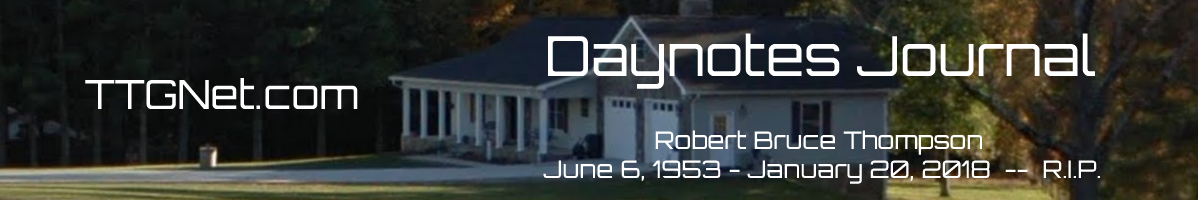09:00 – I do wish the USPS would stop “improving” its Click-N-Ship website. A couple of months ago they changed the input screen for shipments to Canada. There used to be a drop-down list at the top of the form where you had to pick the province. The rest of the fields were all free text-entry fields. Now, you still have to pick the province from the drop-down list at the top and you can then enter free text for the addressee’s name, street address, and so on, but then you get to drop-down list hell. For some reason, you again have to choose the province from a drop-down list. Then, instead of being able to type in the city name, you have to choose it from a (very long) drop-down list of cities/towns in that province. Then, instead of being able to type in the postal code, which in Canada takes the form X9X 9X9, you have to choose it from a drop-down list of postal codes within the city you chose. And it doesn’t provide full postal codes, only the first three bytes, with nowhere to enter the remainder of the postal code.
So, yesterday morning I had a kit to ship to Canada. The address the buyer provided was Toronto, ONT M3A 9X9. So I chose Ontario, followed by Toronto, but “M3A” wasn’t on the list of postal codes. So I searched Google for her full postal code and found out that as far as USPS was concerned it was in North York, a part of the Toronto metro area. So I selected the city name as North York and picked M3A from the drop-down list. When I printed the postage label, the address was in the form “M3A Toronto ONT”. Figuring that M3A wouldn’t suffice, I used a pen to print the full postal code on the label and all three copies of the customs document. Geez.
But at least USPS let me pay for that label without giving me the “Payment method declined…” error message. Same thing around lunchtime, when I ran another batch of labels. Then, mid-afternoon, I tried to print another label for an order I’d just gotten. I was in a hurry because it was almost time for USPS to show up. And, of course, when I tried to pay for that label, I got the dreaded “Payment method declined…” error message. I tried again to pay. No dice. I exited and restarted Firefox and tried to pay again. No dice. I fired up Chrome and tried to pay. No dice. So I restarted Firefox and tried to pay. This time, it worked and I was able to pay for and print the label.
Just as I clicked Print, the phone rang. It was USPS tech support calling, and the guy said it looked like I was having problems printing postage labels. I told him that I was, that this had been going on sporadically since January or February, and that in fact it was going on at the moment and that I’d only just gotten it to work for the label I’d just sent to the printer. The guy said he’d just fixed the problem with my account. I told him that his fix must not have worked because I was just now having the problem. He said he meant literally that he’d just fixed the problem as in two seconds before he dialed my number and that was why I’d just been able to pay for and print the label that I’d just sent to the printer. I thanked him and asked him what I should do if the problem recurred. He said it wouldn’t recur, that he’d permanently fixed the problem with my account, but if I ever did have a problem with Click-N-Ship to call him directly at the number he provided.