10:40 – We’re still working on building science kits, which is going to be my life for at least the next three months or so. We’re down to about five chemistry kits from the last batch of 30, but we’ll finish a new batch of 30 this weekend. Then we’ll immediately start on yet another new batch of 30.
I had been making up chemicals in one- and two-liter bottles. One liter is sufficient for 60 kits for chemicals that we supply in 15 mL bottles, and two liters sufficient for 60 kits for chemicals that we supply 30 mL. I made up the chemicals in small batches to ensure freshness. But now that we’re shipping more kits, I’m going to make up two liters rather than one and four liters rather than two. That’s sufficient for 120 kits with some to spare. It takes little more time to make up twice as much, and time is becoming an issue.
Actually, rather than make up two two-liter bottles, I’ll probably make up 3.8 liters in old gallon orange juice containers. Those have recycling codes of 2 (HDPE) and 7 (Other), so I’ll need to test them with some of the more corrosive chemicals we make up, such as 6 M hydrochloric acid and 6 M sodium hydroxide. I know, I know. In general it’s a horrible practice to make up hazardous chemicals in old food containers, but there’s no one with access to our work areas who’s likely to mistake a gallon of hydrochloric acid for a gallon of orange juice.
We’ll also be building Barbara’s new system this weekend. The Intel D2700MUD motherboard/processor showed up Monday and the Crucial 4 GB memory kit yesterday. We’ll use her existing hard drive and put everything in an Antec Sonata Designer case. This will be a very simple, low-power, quiet system. I don’t think we’ll bother to install an optical drive, since Barbara doesn’t use the one she has in her current system. We’ll just hook up a DVD writer long enough to install Linux and restore her data from disc.
I was going to order a new hard drive for Barbara’s new system. The one in her current system is an old 750 GB Seagate Barracuda. But it passes an intense disk test, so we’ll keep it for now. Speaking of Seagate, I think we’re finished with them for a while. We’ve had numerous premature failures of Seagate hard drives, including just yesterday a hard failure of a 2 TB Barracuda that had less than 100 hours of use. Hard as in rattled loudly when powered up. These things seem to go in phases. Years ago, we used both Seagate and Western Digital drives and had about the same experience with both. Then WD had a horrible run for at least a couple of years, when I wouldn’t touch one of their drives on a bet. For the last several years, WD drives have been much more reliable and Seagate drives appear to be in a bad spell. I have an unused 3 TB Barracuda that I intended to use as the primary drive in my new system (Barbara’s old system), and I’ll probably still do that. But I’ll keep a close eye on it. If I need to replace it, I’ll probably go with a Western Digital Caviar Green.
14:47 – I just ordered another 5,000 15 mL and 30 mL bottles and caps. It occurred to me that many of our wholesalers routinely post price increases as of the first of January and July, so I figured I’d better take some time now to get some purchase orders issued. I was actually going to order about twice as many bottles and caps, but the things take up a lot of space, which is in short supply right now. With the bottles already in stock, this order gives us enough bottles to make up about 60 more each of the biology, chemistry, and forensics kits. Now I need to get orders placed today and tomorrow with some of my other wholesalers for other kit components.
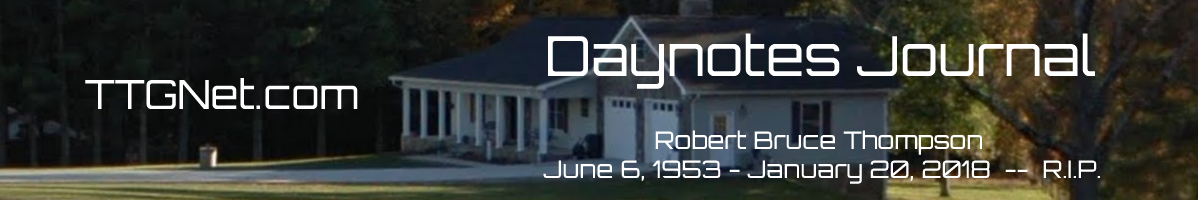
This is a horrible thing to say, but I hope your house is burglarized
some night when you all are out, maybe stargazing. By stupid burglars.
Between the rattlesnake in the basement and the acid in the OJ
container, their careers are likely to come to an abrupt and painful
end.
There are two rattlesnakes, actually. George and Martha. George is pretty laid back, but Martha has a nasty snakish temper. We haven’t gone anywhere recently that made it worthwhile letting them out of their terraria to patrol.
I suspect that anyone who broke in and encountered one of them, particularly Martha, would die of a heart attack. They’re pretty big snakes.
I had a hard drive failure on my desktop and replaced the Seagate with a Hitachi drive, which get rave reviews.
If you do not need the space then the new SSD drives are totally awesome on their boot speed and general speed. My new system with a 180 GB Intel 520 ( http://www.amazon.com/Intel-Series-2-5-Inch-Solid-State-Drive/dp/B006VCP8L2/ ) for $225 boots Windows 7 x64 in 11 seconds.
I have a Crucial 256 GB SSD that I haven’t used except for testing when were doing the last edition of Building the Perfect PC. It was to go into my new main system, which turned into Barbara’s new system, which will soon be Barbara’s old system and my new system. I’ll probably install the SSD in it.
My system with a SSD boot drive died overnight a few months back. Took it to the builder who said that the drive was fine, he could see all the data when plugged into another system, but they have some sort of rot where more and more sectors become unusable. He suggested backing up, formatting and re-installing every so often. Once a year or so.
I didn’t notice a particular increase in speed, although one of my pals has. I was just irritated by the lack of space, the SSD was only about 56 GB.
The thing I miss from a few years ago is the less frequent system builds and discussion of performance and reliability of components, especially drives. I used to be a Seagate bigot and a WD hater, looks like that may have to change.
You need to read up on TRIM.
SSD drives have high failure rates:
http://www.codinghorror.com/blog/2011/05/the-hot-crazy-solid-state-drive-scale.html
“I feel ethically and morally obligated to let you in on a dirty little secret I’ve discovered in the last two years of full time SSD ownership. Solid state hard drives fail. A lot. And not just any fail. I’m talking about catastrophic, oh-my-God-what-just-happened-to-all-my-data instant gigafail. It’s not pretty. ”
“Just make sure you have a good backup plan if you’re running on a SSD.”
If you do not have a backup plan for drive failure of any type then you will get what you get. All drives will fail after time. It is just a matter of time: days, weeks or years until they fail.
I’m not crazy about any drive that classes itself as “green”. As soon as I got back from Germany, I upgraded the laptop from 500gb to 750. I forget which I bought, but I reported it here (likely it was in the old forum), and it wanted to shut itself down after just a few seconds of non-use—kind of like an iPod hard drive. It was like going back to 200mhz CPU’s, so I returned it and bought an Hitachi non-green drive.
I guess Hitachi manufactured just about every one of their drives in Thailand, and I wonder whether they will have problems starting back up after a couple years of not manufacturing.
A close friend was in the middle of this, in his radio job, watching CNN and CBS at a radio station, ready to break into the station’s music format with whatever the SCOTUS ruled.
CNN reported wrongly that the ‘individual mandate’ had been struck down. So did Fox News. The incorrect information was not retracted for about 10 minutes.
http://www.nytimes.com/2012/06/29/us/cnn-and-foxs-supreme-court-mistake.html
The system with the SSD also has drives that power down after not very long. I’ve never measured it, it’s probably 10-30 minutes. I just find it annoying. So what do people think about the effect of staring/stopping a drive from spinning for “green” reasons? Is it likely to reduce the MTBF of the drive? Save a useful amount of electricity. I’m mostly just annoyed at waiting 10 or so seconds for the drive to spin up when I try to use it. I assume it’s like turning lights on and off. You save some juice, but have to replace the globe more often. I leave lights on for hours on end, even when I’m out of the room or asleep, and computers on for weeks at a time.
Drives powering down – as far as I know, you can control this with the energy options under the Windows control panel. I don’t think “green” drives have anything to do with this.
Lynn, thanks for the link. I’m probably going to be building a new PC soon, and was thinking about using an SSD. I’m still thinking about it, but if I do, I’ll be sure to put all of my data on a magnetic disk that gets backed up.
The Caviar Green is a member of a family that includes the Caviar Blue and the Caviar Black. Presumably, red, yellow, and other colors will be along soon.
Thanks Brad, the drives that power down – I assumed that would be something in BIOS setup, I’ll have a look in Control Panel.
My “green” laptop drive had no method of controlling the spin-down. It came with a little sheet that kind of warned in a very sly, not-forthcoming way, that it would be ‘saving energy’ by reducing power consumption, but no instructions for defeating that ‘feature’. Like Greg, I don’t observe any green rules, in fact they make me damned mad and I am still not recycling after being overdosed with such a mandate in Germany (after separating trash into 7 different bins, the trash-haulers recombined them all before carting it to landfills in Poland and the Czech Republic, which was a brewing scandal when I left). What that drive did was not controllable from BIOS or Windows settings, as far as I could determine, but operated ‘on top’ of the power saving options in BIOS and Windows power management.
I returned it, and they told me at Fry’s that they were getting many returns of that drive because of the constant spin-ups/downs. That was evident, because when I went to the shelf to get a non-green drive, there were bunches of the ones I returned marked with the sticker that it was returned merchandise. Bought my standard Hitachi drive, and we have lived happily ever after.
I think “Green” drives do more agressive power management than the PC suggests. In other words, they decide to spin down on their own.
I use Caviar Green’s for backup drives for our LAN. Ten of them. Three are spinning (updated nightly) and seven are externals (swapped and updated once a week in a seven week cycle). Yes, the Caviar Greens do spin down after a while and it takes about 15 seconds for them to spin back up. I have no idea what the spin down period is but it is longer than 10 minutes.
Our LAN backup is 1.2 TB and growing at 50 GB per month. I am getting ready to move us to 3 TB drives in my rules:
1) one backup, one drive
2) the backup device should be 2X the size of the backup.
So is the Caviar Red going to be faster than the Caviar Black ? And I guess that Caviar Yellow will operate at the extreme edges and be lossy over time.
I had one of those big desktop WD drives during their period of problems. I am pretty sure the ‘green’ laptop drive I had was also WD, and that has really soured me permanently on WD.
Yeah, I just checked the old forum,
http://forums.ttgnet.com/ikonboard.cgi?act=Print;f=19;t=1125
(search text for “spin down”)
and it was a “WD Scorpio Blue 640gb 5400rpm 8mb”. I also quoted others who were having trouble with that drive from an online search. There is no user control of the power management that drive uses. It engages much more aggressive spin downs, than Windows or BIOS power management implements.