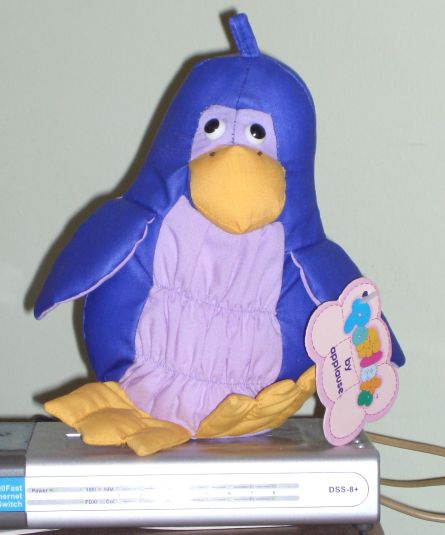Monday, 6 December 2004
[Last
Week]
[Monday] [Tuesday] [Wednesday]
[Thursday]
[Friday] [Saturday] [Sunday]
[Next Week]
[Daynotes Journal
Forums] [HardwareGuys.com
Forums] [TechnoMayhem.com
Forums]
{Five
Years
Ago Today]
11:49
- I'm busy this morning catching up on administrative details.
I've registered a couple of new domains that I need to set up, and I'm
processing subscriptions. Thanks to everyone who's subscribed or
renewed recently. If you'd like to subscribe, click here for instructions.

Although I no longer use Windows, many of my readers still do. I don't
even attempt to keep up with the flood of OWIE (Outlook, Windows, and
Internet Explorer) security holes any more because I no longer have any
Windows systems that are at risk. If you are running Windows, there are
several steps you can take to reduce your vulnerability. In fact, if
you take all of these steps, the risk of being infected becomes so
small that it may not even be worth running AV software or a malware
scanner. Here's what I recommend, in order of importance:
1. Install a good hardware router. I prefer the D-Link models, but
nearly any brand-name router will protect you against worms if you
configure it correctly. Alternatively, if you have an old computer
sitting around, you may want to install Linux and configure IP tables
to protect your local network. Frankly, I think the baby hardware
router is a better idea. It's not as flexible as a Linux box, but it
does the job easily and transparently without requiring much
configuration effort. Also the cost of electricity for a PC will pay
for the baby hardware router pretty quickly.
2. Stop using Internet Explorer. Install the Mozilla Suite or Mozilla
Firefox instead. After you've done that, fire up IE and change the
security settings manually, item-by-item to turn everything off. If you
really want to secure IE, uninstall Windows Scripting Host (or delete
the files wscript.exe and cscript.exe). Note that sites that require
active scripting, including Windows Update, will no longer work
properly after you make these changes.
3. Stop using Outlook. Install the Mozilla Suite or Mozilla Thunderbird
instead.
Once you have taken these steps, you're reasonably safe against
infection, particularly if you take care about opening email
attachments. Even so, if you prefer the belt-and-suspenders method, I
suggest you install malware and AV scanners.
The two best malware scanners are AdAware and Spybot Search &
Destroy. Nothing says you have to run only one malware scanner, and
each of these picks up things the other doesn't. Run both.
For AV, there are many choices. Although Norton is popular, I've never
much liked it. Among other things, Norton is among the worst offenders
at sucking so many CPU ticks that it slows your system down noticeably.
If you're running NAV now, try uninstalling it. You may be surprised by
how much faster your system runs.
My favorite AV scanner is the free-for-personal-use Grisoft AVG.
Although Grisoft is sometimes a bit slower at updating their sigs than
Norton or McAfee, in practical terms that matters little. AVG does at
least as well at detecting viruses as the big-name pay-for scanners,
and it's free. Grisoft has just announced a new
version of their free AVG scanner. Support for the current version
ends 12/31, so now is the time to upgrade. Installing the new version
automatically removes the old version, so it's just a matter of running
an executable to get yourself up to date.
[Top]
Tuesday, 7 December 2004
[Last
Week]
[Monday] [Tuesday] [Wednesday]
[Thursday] [Friday] [Saturday]
[Sunday] [Next Week]
[Daynotes Journal
Forums] [HardwareGuys.com
Forums] [TechnoMayhem.com
Forums]
{Five
Years
Ago Today]
09:00
- We got our dog and property tax bills the other day, and it
occurred to me that the Empire of the United States is not doing its
job. Any self-respecting empire taxes its citizens, certainly, but it
also taxes its client states, usually much more heavily than it taxes
its own citizens. That's where the EUS is falling down. It is essential
that client states, defined as any state with which we are not at war,
pay their fair share of the costs of empire.
It seems to me that for first-world countries $1,000 per citizen would
be a reasonable starting point. France, for example, with about 60
million population, would pay the U.S. Treasury $60 billion per year in
taxes. Japan, with about 127 million population, would pay $127 billion
per year to the U.S. Treasury in taxes. Third-world countries like
China and India might reasonably pay a lower figure, say $250 per
citizen per year. That would amount to something like $500 billion
annually from the two of them. Hellholes like most of Africa would pay
only $100 per year per citizen, but even that would add up.
All told, we should be able to extract roughly a trillion dollars a
year in taxes from the rest of the world. With luck, that would suffice
to eliminate taxes for US-resident US citizens, to retrain our workers
who have lost their jobs to cheap foreign labor, to fund our Social
Security programs fully, and to subsidize the continuing US R&D
efforts from which the rest of the world continually benefits without
paying any of the freight. And, of course, to sustain and expand the
Imperial military forces.
Like many Americans, I grow weary of paying for the gravy train the
rest of the world rides for free, or at a greatly reduced cost. Take,
for example, ethical drugs, most of which are developed in the US. Even
those that are developed abroad depend largely on research for which US
taxpayers have footed the bill. And yet, Americans pay much more for
most drugs than do citizens of other countries.
Even friendly countries like Canada and the UK are on that gravy train.
Both demand that US drug companies provide their products at greatly
reduced cost to their socialized medicine bureaucracies, threatening to
manufacture the drugs themselves without paying royalties or license
fees if the drug companies refuse to meet their price. It's time for
the free ride to end, and taxing other countries is the most efficient
way to end it.
Any country that refused to pay would by definition not be a friend of
the Empire of the United States, and would suffer the consequences.
Most countries fear the U.S. Marines, but that's only because they've
never met an IRS auditor. I have it on good authority that the IRS
hires as auditors only people who were rejected by the Marine Corps for
being too aggressive. A carrier battle group with an
amphibious force of IRS auditors. Now there's a scary thought. I
suspect we wouldn't have to make examples of too many countries before
everyone decided just to pay up.
[Top]
Wednesday, 8 December 2004
[Last
Week]
[Monday] [Tuesday]
[Wednesday] [Thursday] [Friday]
[Saturday]
[Sunday] [Next Week]
[Daynotes Journal
Forums] [HardwareGuys.com
Forums] [TechnoMayhem.com
Forums]
{Five
Years Ago Today]
8:40
- I don't usually run press releases, but I'll make an exception
for this one since I've been beta-testing Xandros 3 since the first
beta release.
NEW YORK, NY - December 8, 2004—
Xandros, the leading developer of easy-to-use Linux solutions, today
announced the version 3 release of the Xandros Desktop Operating System
(OS). Xandros Desktop 3 provides the ultimate Linux desktop experience
for laptops and PCs with enhanced wireless support, drag-and-drop DVD
burning, and automatic alerts to Xandros Networks updates. Employing a
Xandros-enhanced KDE 3.3 and an underlying 2.6.9 Linux kernel, the new
version also provides enhanced security with a Personal Firewall
wizard, simple access to virtual private networks, and automatic
encryption of user home folders.
"This new Xandros release continues our strong user focus with enhanced
support for wireless and Internet technologies,” said Andreas Typaldos,
Xandros CEO. “Our firewall wizard makes it a cinch to secure your
laptop or PC from Internet intruders, and all it normally takes to set
up a secure connection to a VPN account is a host name, user name, and
password. Everyone has been sold on the power and stability of Linux
for cluster and server computing. Now many will be surprised at how
pleasurable and trouble-free Linux desktop computing can be.”
“We continue to listen to our customers to develop features that they
want and need,” said Ming Poon, Xandros VP for Software Development.
“For example, our business users rely on laptops for their day to day
work, so they need to protect their data from prying eyes if their
laptop is lost or under repair. Our consumer users likewise expressed
serious privacy concerns, so we created an easy to use Encrypted Home
Folder feature that brings peace of mind to both the business and
consumer worlds."
The Ultimate Linux Desktop Experience
Xandros Desktop OS version 3 delivers the ultimate Linux desktop
experience for desktop and laptop users alike. The simple four-step
Xandros install provides everything you need to write, chat, draw,
surf, talk, e-mail, listen, and play in Linux. New features in version
3 include:
* Drag-and-drop DVD burning in Xandros File Manager
* Xandros Personal Firewall wizard to guard against Internet intruders
* Intel Centrino and wireless card support
* Automatic encryption to protect user files from prying eyes
* Secure access to a school or business PPTP virtual private network
(VPN)
* Crossover Office 4.1 for running Microsoft Office, Adobe Photoshop,
and many other Windows programs
* Automatic alerts to Xandros Networks updates
The Xandros desktop OS enables users to drag-and-drop files from
anywhere, including Windows network shares and FTP sites. Web users can
surf multiple sites in one tabbed window, and turn off annoying pop-up
ads and banners. Users also enjoy automatic filtering of e-mail spam,
and resistance to most viruses, worms and spyware. The Xandros Networks
update facility provides single-click access to a huge inventory of
free and commercial Linux software.
Now Available for Purchase and Download
The Deluxe and Standard editions of version 3 of the Xandros Desktop OS
are now available for purchase and download at www.xandros.com and
resellers worldwide. The version 3 Business Edition will be released in
the first quarter of 2005. Xandros will also begin to release localized
versions of the Xandros Desktop OS in the first quarter of 2005.
The Deluxe Edition of Xandros Desktop OS carries a suggested retail
price of USD $89.95. It includes a 380-page User Guide and a special
Xandros Edition of CrossOver Office 4.1 which allows users to run many
popular Windows programs. The Standard Edition carries a suggested
retail price of USD $49.95. For complete product and purchase details,
including upgrade pricing, please visit
www.xandros.com.
###
I won't make the transition immediately, because the Xandros 3 Desktop
Business Edition is not yet available. The Standard and Deluxe editions
come with OpenOffice.org rather than StarOffice, upon which I've
standardized. There are just enough differences to make it desirable
for me to wait for the Business Edition.
It had to happen. Malware infests most Windows PCs. Now, like Godzilla
and Mothra, competing
malware programs are duking it out, invisible to the users who
unknowingly host these parasites. The goal, of course, is to grab sole
control of the unwitting users' PCs for themselves by eradicating the
competition.
I mentioned this to Barbara this morning before she left for work and
she just laughed. Her company is standardized on IE, and she spends
much of her work day out on the web, searching for information to
update company records. Barbara runs AdAware and Spybot Search &
Destroy at least daily. She tells me that AdAware typically finds 16 to
20 problems every time she runs it, at least one of them a critical
registry change, and that SpyBot Search & Destroy usually finds at
least 3 or 4 problems missed by AdAware.
Mind you, this isn't an isolated event. It happens every day. It's no
wonder that most Windows PCs are infected with dozens or even hundreds
of malware programs. The problems with malware and
viruses/Trojans/worms have gotten so bad, in fact, that many people are
abandoning the Internet. They are concerned, and rightly so, that their
personal information may be compromised, leading to identity theft or
worse. Even those who are willing to risk their privacy and bank
accounts being compromised are turned off by the flood of ads, pop-ups,
pop-unders, float-overs, and so on. Drive-by advertising. Wonderful.
There's a solution to all of this, of course, and it isn't following
the blame-the-victim advice from Microsoft. None of us should have to
become security experts just to run a PC and use the Internet, and yet
that's what Microsoft's advice amounts to. If you're tired of all the
crap, here's what I recommend:
- Backup all of your data and settings from your Windows machine to
optical disk, an external hard drive, a network volume, or some other
backup medium. Do it twice, just to be safe.
- Download the Open Circulation Edition of Xandros Desktop 2. You
can ftp it from many third-party servers around the world. You can also
get it directly from Xandros, free via BitTorrent or for a $10 fee via
ftp.
- Install Xandros OCE. If you are installing it on your main
Windows system, install it to dual-boot Xandros and Windows. OCE can
automatically resize even NTFS partitions, so you can use Xandros
Install to make room for itself. If you're doing that, I suggest you
defrag your drive in Windows before installing Xandros.
- When Install prompts you, choose Complete Desktop to install the
full Xandros system.
- You'll be prompted to create a standard user during installation.
Do so.
- When installation completes, reboot into Xandros.
- Fire up Xandros Networks. At the top there are several icons,
including an indescribable but blue icon that tells XN to go get all
updates. Click that icon and allow Xandros to update itself.
- OCE installs the free version of Opera for browsing and email.
You don't want it. From XN, search for Opera and tell XN to remove it.
- Still in XN, search for the Mozilla Suite, and tell Xandros to
install it.
- Fire up Mozilla Browser and visit http://extensionroom.mozdev.org.
Locate the AdBlock utility and install it. While you're on the AdBlock
page, search the messages posted there. Several messages down from the
top is one that includes a long list of ad sites. Select and copy that
list, including the initial [Adblock] line, open the Text Editor, paste
the list into Text Editor, and save the file in your home directory as
adblock.txt.
- Exit Mozilla Browser and then restart it. Press Ctrl-Shift P to
invoke the AdBlock configuration screen. Choose Options -> Import
Filters, and point it to adblock.txt. Tell it to overwrite.
- Again visit http://extensionroom.mozdev.org.
This time, locate the FlashBlock utility and install it. Exit and
restart Mozilla to activate it.
- You now have what amounts to Xandros 2.0 Desktop Standard, with
one major exception. For some reason, Xandros crippled the built-in CD
writer app in the OCE version. That doesn't matter much, because the
third-party disc burning application K3b is much better anyway. K3b is
easy to come by, but a .deb package for Xandros is harder to find. If
you're a subscriber, visit the Subscribers
Only page to download a version of K3b packaged for Xandros. The
file is about 3.5 MB. Save it to your home directory or to a
subdirectory (e.g., downloads) that you've created.
- Fire up Xandros File Manager and double-click on the file,
k3b_0.11.14-1_i386.deb, that you just saved. Follow the instructions to
configure it, which will include using XN to download and install
dvd+rw-tools. (You may need to set XN to look to the Debian unsupported
repository rather than just to the Xandros repository. To do that, fire
up XN, choose Edit -> Set Application Sources and mark the checkbox
for Debian Unsupported.)
At this point, you're pretty much good to go. Try living in Xandros for
at least a week or two, no matter how much you hate it at first. Human
nature being what it is, we all like what we're used to and dislike new
things. But I suspect if you force yourself to depend on Xandros for a
week, you'll find out, as I did, how much you really like it. You'll
never go back to Windows, except perhaps to boot into what Brian Bilbrey calls Gaming OS
when you absolutely need to run a Windows-only app. You'll probably
find, as I have, that that happens less and less often as you continue
learning to use Xandros and finding new applications that substitute
for
your legacy Windows applications.
Even if you only spend most, not all, of your time in Xandros, you'll
find that working on your computer doesn't have to be the stress-laden
task it is now. No more worries about the virus of the week or the IE
exploit of the day. No more worries about malware, adware, and spyware
infecting your system. Browsing the web is peaceful again, and you
needn't take your life in your hands simply to read email. Life is good.
If you decide you love Xandros, as I have, do something about it. Don't
continue using the free OCE version, as good as it is. Buy the
appropriate version of Xandros 3.0. You'll be glad you did.
11:36
- C|NET has posted a New York
Times article, What
corporate America can't build: A sentence, that complains about
illiterate corporate emails. The problem goes further than that, I
think. Most employees are no more capable of composing a formal written
report with correct grammar and syntax than they are of writing
literate emails.
I receive many, many emails each day. The difference between a literate
correspondent in a hurry and an illiterate correspondent is quite
clear. I've said before that I can often guess the age of a
correspondent simply by examining the structure and grammar of his
message. Those 50 and older generally write well, even when they are
just sending a quick email response. The 40-somethings are a step
behind. They frequently make basic grammar errors, and it's clear that
those errors are caused by ignorance rather than haste. The
30-somethings are worse still. The 20-somethings descend to something
that only approximates the English language, and the teenagers send me
messages that I frequently have difficulty decoding.
Obviously, there are exceptions. I know many fully-literate people of
all ages, including teenagers. But as the age of my correspondents
decreases, literacy becomes the exception rather than the rule. Few
people under 50 understand even the basic rules of grammar. For
example, if you ask a young person to give you an example of a dangling
participle or a subordinate clause, he'll probably look at you
strangely. Ask him to define the purposes of adverbs, adjectives, and
conjunctions, or the proper use of the semicolon, and watch him make a
quick exit.
I don't recall who originally made the comment, but it is quite true
that if a foreign country had imposed our current educational system
upon us we would have treated that as an act of war. For the last 30
years or more, our so-called educational system has been spiraling ever
downward. As the federal government arrogates more and more authority
over schools, the situation gets worse and worse.
I don't know the answer, except to say that anyone who can home-school
should home-school. Either that, or send his children to a private
school, preferably a Roman Catholic one. It's nearly impossible for a
child to get an education in our public schools, and those children who
do come out of public schools with some semblance of an education do so
in spite of attending public schools, not because they've done so.
Sending a child to nearly any public school is the equivalent of
tossing an anchor to a drowning man.
I sat down the other day to write an example test that any
academic-track high-school graduate should be able to pass. As I wrote
each question, it became clearer to me that no recent high-school
graduate would have even a remote chance of passing. In fact, I doubt
most recent college graduates would do much better. Here are a few
examples of the questions I wrote:
1. Describe briefly the contributions each of the following people made
to the invention of photography: Karl Wilhelm Scheele, Thomas Wedgwood,
Joseph Nicéphore Niépce, Louis Jacques Mandé
Daguerre, and William Henry Fox Talbot.
2. Explain what you know of the roles played by Gaius Marius and Sulla
in the transition of Rome from republic to empire. Identify and briefly
describe the members of the First Triumvirate and the roles they played
in that alliance. Explain how the breakdown of this alliance led to
Gaius Julius Caesar being named Dictator.
3. Name the seven major taxonomic categories (taxa) used to
hierarchically classify living organisms, and identify the person who
devised this taxonomic structure. Describe briefly how current taxonomy
differs from the system he proposed.
4. Identify three well-known astronomers, one each from the 16th, 17th,
and 18th centuries, and describe briefly the contributions each made to
the science of astronomy.
5. Extract the square root of 8! (factorial) to two decimal places.
6. Identify two baroque composers who significantly influenced the
works of Johann Sebastian Bach. Name one composition by each of those
three composers.
7. Explain what you know of the conflict between Stephen as King of
England and the Empress Matilda (or Maude). Describe the final
compromise reached by Stephen and Matilda and how it affected the
succession.
And so on. I'd planned to write 100 questions and allow a significant
period, perhaps eight hours, for someone to take the test. In my
opinion, a well-educated person should be able to respond credibly, if
not definitively, to at least half the questions on the test. I'm half
tempted to finish writing the questions and send the test off to Jerry
Pournelle with a request that he create his own list of questions and
send it to me. That way, we could establish a reasonable baseline.
14:50
- The following is a post from the messageboard by Ray Thompson,
an acknowledged Windows supporter who was one of the beta testers for
Xandros 3.0. Ray and I have had a lot of good-natured back-and-forth
for the last year or so about Linux versus Windows, and I post this not
as an I-told-you-so, but to illustrate that Linux has advanced
sufficiently far to tempt even loyal Windows users. In fact, Ray goes
further, stating that his "Windows days are numbered."
Xandros just sent an email
to me offering an upgrade to Xandros 3.0. Both RBT and myself have been
guoted in the email. The full comments are in this link Xandros Comments so you can see for yourself.
Yes,
even I, the known Windows proponent, indicate that my Windows days are
numbered. Windows is not going to be abandoned yet, but with each
distribution I like what I see. But I still have some Windows software
that I really like, and am really comfortable using and that is still
the show stopper.
If more companies would
start porting their
applications, especially the ones that I use (they don't listen to me
though) then Windows would be on the short list.
I have not been
able to talk about Xandros due to the NDA but version 3.0 is really
quite nice and has resolved some problems. There are still a few, and
they have been reported. But version 3.0 is, (gaack this is going to
hurt), probably good enough for most people that want to surf, email,
word processing, spreadsheets, etc.
Xandros just sent me email, which coincidentally quotes Ray and me, and
which describes discounted prices on Xandros 3.0 upgrades for those who
order before year-end. I'm reproducing it here in case any of my
readers are interested in ordering the discounted upgrade.
|
|
Take advantage of our Early Bird Specials* to be among the first to trade up to version 3 of the Xandros
Desktop OS !!
| From |
To |
Price |
Click to Buy |
Deluxe 2.x
|
Deluxe 3.0
|
US $59.95
|
Box
/ Download
/ Both |
Standard 2.x
|
Deluxe 3.0
|
US $69.95
|
Box
/ Download
/ Both |
Standard 2.x
|
Standard 3.0
|
US $39.95
|
Box
/ Download
/ Both |
Premium Members
contact Customer
Service to get up to $40 off the regular Deluxe
price of $89.95 or up to $25 off the Standard price of $49.95.
|
| Click the appropriate link to add the box or download
upgrade to your shopping cart. Your Early Bird discount will be
automatically reflected in the checkout price.
*Offer expires
December 31, 2004. Prices do not include shipping and handling.
|
|
|
Dear
Xandros User,
We
continue to listen to our customers to develop features that they want
and need, so we are pleased to offer you these Early Bird Special prices when you
upgrade to version 3 of the Xandros Desktop OS before the end of the
year. New easy-to-use features include:
- Drag-and-drop
data DVD burning in Xandros File Manager
- Xandros Personal Firewall wizard to guard against Internet
intruders
- Intel Centrino and wireless card support
- Home folder encryption to protect user files from prying
eyes
- Secure access to a school or business PPTP virtual private
network (VPN)
- Automatic alerts to Xandros Networks updates
Other
version 3 enhancements include the 2.6.9 Linux kernel, a
Xandros-enhanced KDE 3.3, and a special Xandros Edition of CrossOver
Office 4.1 for running Microsoft Office, Adobe Photoshop, and many
other Windows programs.
Here's
what beta testers had
to say about the latest Xandros release:
"I
have been playing with the new PPTP VPN Client and I must say WOW!" -- J.
Helms
"It takes 59 mins. to install Windows XP and another approx. 2 hrs to
install the additional programs one would need and are not included.
Xandros installs in fifteen mins tops and is instantly productive for
one reasonable price." -- P. Nelson
"If
you want a top-notch Linux distribution to replace Windows on your
desktop, look no further than Xandros Desktop 3.0." -- R. B.
Thompson, Author
"Those
people that think Linux isn't ready for the desktop should give Xandros
a try." -- A. Fleak
"Xandros is
the perfect mix of Linux and Windows compatibility. It manages to
fulfill my inner-geek while keeping up with productivity requirements
for work." -- B. Mathias
"My
Windows days are numbered." -- R. Thompson
Happy desktop
computing!
The Xandros
Team
Future mailings
from Xandros can be turned off by logging into your account at https://shop.xandros.com
and changing your E-mail Notifications settings
*Offer expires
December 31, 2004. Business Edition upgrades will be available in
Spring 2005.
|
[Top]
Thursday,
9 December 2004
[Last
Week]
[Monday] [Tuesday]
[Wednesday] [Thursday] [Friday]
[Saturday]
[Sunday] [Next Week]
[Daynotes Journal
Forums] [HardwareGuys.com
Forums] [TechnoMayhem.com
Forums]
{Five
Years
Ago Today]
09:33
-
Several people have emailed me recently to ask whether they should hold
off buying a DVD writer until the Blu-Ray versus HD-DVD thing shakes
out. Here's my take on it.
Despite several recent announcements that indicate HD-DVD is gaining
the upper hand in terms of support by the movie studios, the Blu-Ray
versus HD-DVD format war is by no means settled. Blu-Ray is
unquestionably better from a technical point of view, but HD-DVD has
some offsetting advantages, not least that HD-DVD discs can be pressed
in existing facilities using existing technology, and that hybrid
DVD/HD-DVD discs have already been tested successfully.
The former is a potent argument in favor of HD-DVD because it means
HD-DVD can be slipstreamed without disrupting production or requiring
significant investment in new production facilities. The latter is
obviously desirable, because it allows people
to use their existing DVD players to read hybrid discs, albeit only the
standard DVD layer. So, it sounds as though HD-DVD has everything
going for it: broad support by the movie studios, minimal disruption
to production facilities, and backward compatibility
with current players.
But the war isn't over until its over. Getting a head start is a good
thing, but it by no means ensures eventual victory, as the format war
between DVD-R/RW and DVD+R/RW showed. There are huge companies backing
both standards, and in my opinion the eventual winner is not yet
certain.
One thing is clear to me, though. Blu-Ray and HD-DVD are future
technologies. Standard DVD writers aren't going away any time soon,
just as CD writers continue to sell by the millions despite the
availability of inexpensive DVD writers. I expect Blu-Ray and/or HD-DVD
to become widespread consumer technologies long before they become
mainstream computing products. After all, it costs no more to press a
Blu-Ray or HD-DVD disc than it does to press a standard DVD, and
Blu-Ray/HD-DVD players will cost little more to produce than standard
DVD players (although they will, of course, sell at a large premium
initially).
For computers, which is to say for writable/rewritable versions of
Blu-Ray and HD-DVD, the story is different. Although I expect I'll be
getting evaluation samples of Blu-Ray and HD-DVD drives next year
sometime, I don't expect to see them become mainstream PC components
until well into 2006, if not 2007. As usual, the problem will be the
very high cost of drives and media, or so I suspect. Manufacturers
don't seem to get the idea of jump-starting the market. Instead,
they're determined to recoup development costs by pricing early drives
and media very high. If someone shipped a Blu-Ray or HD-DVD drive
initially for $125 and sold discs for $1 each, they'd kill the market
for standard DVD writers almost overnight, but I don't think that'll
happen.
Instead, we'll see Blu-Ray and HD-DVD writable/rewritable drives
selling for several hundred dollars initially and discs for $20 each.
By that time, standard 16X dual-layer drives will sell for $50 and
dual-layer DVD discs for $1 each or less, so choosing the 9 GB
dual-layer DVD will be a no-brainer. I don't expect to see Blu-Ray
and/or HD-DVD drives and media selling at mainstream prices until 2007,
so for now the right decision is to buy a standard dual-layer 16X drive.
As to which model, I suspect the Plextor PX-716A/SA will be the
Rolls-Royce choice, as usual, although they haven't yet started
shipping in significant volume. I'm supposed to have a couple eval
samples on the way in, so we'll see if Plextor has done their usual
excellent job. As usual, the Plextor drives will sell at a premium.
Based on my experience over many years with dozens of Plextor models
and their competitors, I consider that premium fully justified, and,
pending testing, I'd probably choose the PX-716A/SA for my own systems.
However, I admit that the NEC ND-3500A is a very tempting option. It's
a 16X dual-layer drive, and I've seen them advertised for $75 or less.
If I were building an economy system, that's the drive I'd use. My only
concern with the NEC drive is that I've already had several reports
from readers of premature failures, but those may be the result of
teething pains with early production.
Regular readers will probably remember that subscriber Sean
Donnelly makes the power supply testers
we use. When the mailman delivered a box from Sean yesterday, I figured
it was a new model power supply tester, but it wasn't. Sean sent me a
new mascot, from his own collection. Thanks, Sean!
Here he is--the
mascot, that is, not Sean--sitting on top of the D-Link switch that
resides on my desk. In a staggering flash of originality, I've named
him Tux. Sean tells me that Tux is 18 years old, so he's a collector's
item in addition to being old enough to supervise Linux operations
around
here.
[Top]
Friday,
10 December 2004
[Last
Week]
[Monday] [Tuesday]
[Wednesday] [Thursday]
[Friday]
[Saturday] [Sunday] [Next
Week]
[Daynotes Journal
Forums] [HardwareGuys.com
Forums] [TechnoMayhem.com
Forums]
{Five
Years
Ago Today]
11:02
- Barbara and I didn't get much sleep last night. Heavy
thunderstorms moved in around 11:00 p.m. and stuck around into the wee
small hours. The thunderstorms themselves didn't keep us awake, but our
Border Collies did. For the first hour or so, it was relatively calm.
Duncan slept, as usual, on the floor on my side of the bed, ignoring
the sporadic thunder. Malcolm, however, doesn't ignore thunder. He
growls and barks at it. So Barbara and I lay there in bed, listening to
a cacophony of booms, growls, and barks.
Then, around midnight, the storm intensified. Duncan, who'll be 10 on
New Years Day, is terrified of loud thunderstorms. That started two or
three years ago. Until then, he ignored them. That's pretty much the
norm for our Border Collies, all of whom seem unafraid of thunderstorms
when they're young, but later develop a fear of them. When the booming
got too loud for him, Duncan jumped up on the bed. I had no room to lie
down, so I got up and went out to sleep on the sofa.
An hour or so later, I thought the storm had passed, so I headed back
to the bedroom, hoping there was room for me in bed. It was dark, so I
didn't realize that Duncan was still in bed with Barbara. I started to
get into bed. Malcolm, fearing for my safety because he considers
Duncan vicious, of course then jumped up onto the bed to protect me
from Duncan. A dog fight erupted on the bed and in the dark. We got
them separated and put Malcolm in his crate. He whined and whimpered
the whole time, so after half an hour or so I let him out. Fortunately,
the two dogs didn't get into it again. I think Barbara finally got to
sleep about 2:30 or 3:00, but I didn't fall asleep for another hour or
so.
I'm not the only one who thinks highly of Xandros Desktop 3.0. ExtremeTech
likes it, too. They conclude their review by saying, "... we think that Xandros has set a new standard
for Linux distributions. We
can't wait to see what version 4 of Xandros will look like...".
[Top]
Saturday,
11 December 2004
[Last
Week]
[Monday] [Tuesday]
[Wednesday] [Thursday]
[Friday]
[Saturday] [Sunday] [Next
Week]
[Daynotes Journal
Forums] [HardwareGuys.com
Forums] [TechnoMayhem.com
Forums]
{Five
Years
Ago Today]
12:13
- Barbara is off on a weekend bus tour with her parents and
sister to Myrtle Beach, South Carolina, so it's wild women and parties
for me. Either that, or I may just work.
In his discussion with readers of Apple technology leadership, Jerry
Pournelle comments:
And Linux must not
be left out of this discussion. Bob Thompson makes the point that those
who install XANDROS Linux seldom look back, and I confess that if all I
did was write books and maintain this web site I might well be tempted
to go to XANDROS and be done with it. At Thompson notes, you can now
set up XANDROS pretty well with no experience at all, and Nephew Nerdie
can set up Aunt Minnie's system so that she doesn't know or care that
she's using Linux rather than Windows.
But most of us
don't operate at the "Office does it all for me" level or at the high
end. Most of us don't write programs, but some of us do. I still whip
out filters and means of sorting things with small Python programs. I
don't do Python as often as I used to because there are more and more
utility programs available so I don't have to.
Leaving aside the irony of claiming Python as an advantage for Windows
vs. Linux, it seems to me that what Jerry is really saying is that
people like what they're used to. Any experienced Windows user who
suddenly finds himself using Linux immediately notices all of the
things he can no longer do, or, more properly, all the software he can
no longer use. I know. I went through the process myself a few months
ago.
There are several aspects to that.
First, of course, there are Windows-only programs that have no real
equivalents. Games are a prime example. There are Linux games,
certainly, but no serious gamer would consider running Linux as his
primary OS. There simply aren't that many games available, and those
that are available for Linux typically don't compare to those available
for Windows. Gamers will continue to use Windows for the foreseeable
future.
Second, there is the matter of format lock-in. For example, the word
processing and spreadsheet components of OpenOffice.org and StarOffice
are at least as good overall as Microsoft Office, and better in many
respects. If it were not for the overwhelming market share of Microsoft
Office, nearly anyone who was starting from scratch and compared them
feature-for-feature would almost certainly choose OOo/StarOffice over
Microsoft Office, even disregarding the price difference. The OSS
applications are simply better products. I have never, for example, had
OOo/StarOffice Writer corrupt a large document, something that Word
does regularly.
Only the facts that Microsoft Office has a huge installed base and that
OOo/StarOffice is not 100.00% compatible with MS Office keeps MS Office
in the running. But OOo/StarOffice gets closer with each release,
although of course Microsoft is always busily changing their document
formats, not to benefit customers but to maintain their format lock-in.
But this is a war that Microsoft is going to lose, as is evidenced both
by the increasing number of organizations who are adopting
OOo/StarOffice and the number of Microsoft shops that are insisting
that Microsoft move toward standards-compliant formats if it wants to
keep their business. Microsoft's recent concessions concerning XML
formats for Office are evidence of the pressure that is being brought
to bear on them.
Third, although recent Linux distros have hardware detection at least
as good as that of Windows, some hardware issues remain. For example,
if I want to use my Plextor ConvertX to convert VHS tapes to DVD, I
have no choice except to use Windows because Plextor doesn't provide
Linux drivers. Similarly, if I want fast 3D performance from an ATi
video adapter, I'll get it only under Windows. But, like the format
lock-in issue, this problem is self-correcting as Linux gains market-
and mind-share. More and more hardware vendors are shipping Linux
drivers. Even companies like ATi and Intel, which have historically not
been particularly Linux-friendly, are seeing the light. ATi has
committed significant resources to improving their Linux drivers, and
Intel has recently begun an initiative to provide the same level of
support for their products under Linux as they provide for Windows.
That's all well and good in the long term, but what's the best way to
handle the gaps
in Linux for now? Well, to me the answer seems obvious. I use Xandros
Linux for 95% to 99% of my work. For things I simply can't do under
Xandros Linux, I boot Windows. I've always believed in using the right
tool for the job. Most of the time, Xandros is the right tool. It
allows me to work in peace, without worrying about the flood of Windows
exploits. When I need to do something I can't do with Xandros, I boot
Windows and use it just long enough to get the job done. I find myself
booting Windows less and less as time passes.
[Top]
Sunday,
12 December 2004
[Last
Week]
[Monday] [Tuesday]
[Wednesday] [Thursday]
[Friday]
[Saturday] [Sunday] [Next
Week]
[Daynotes Journal
Forums] [HardwareGuys.com
Forums] [TechnoMayhem.com
Forums]
{Five
Years
Ago Today]
[Top]
Copyright
© 1998, 1999, 2000, 2001, 2002, 2003, 2004 by Robert Bruce
Thompson. All Rights Reserved.